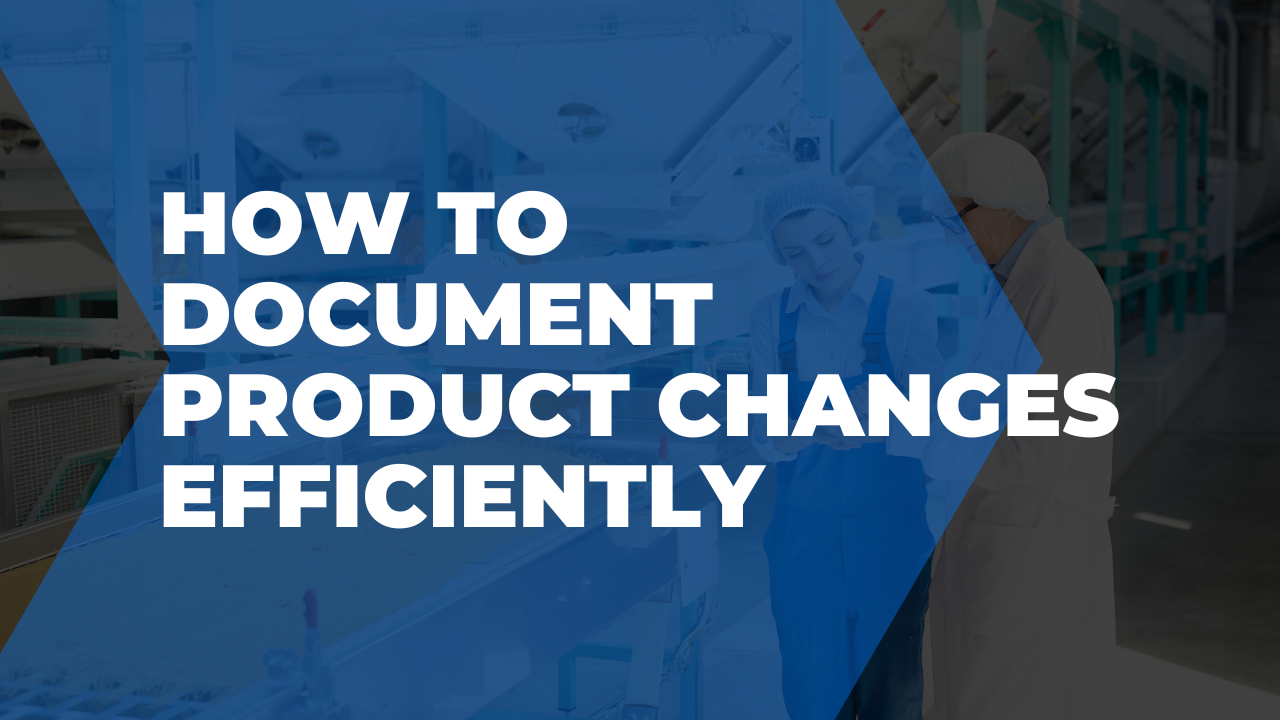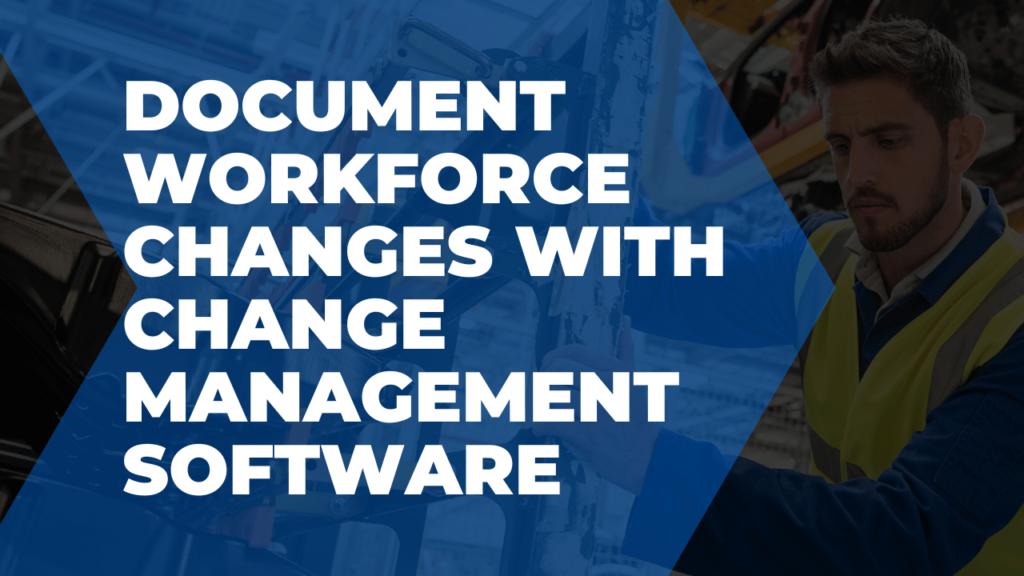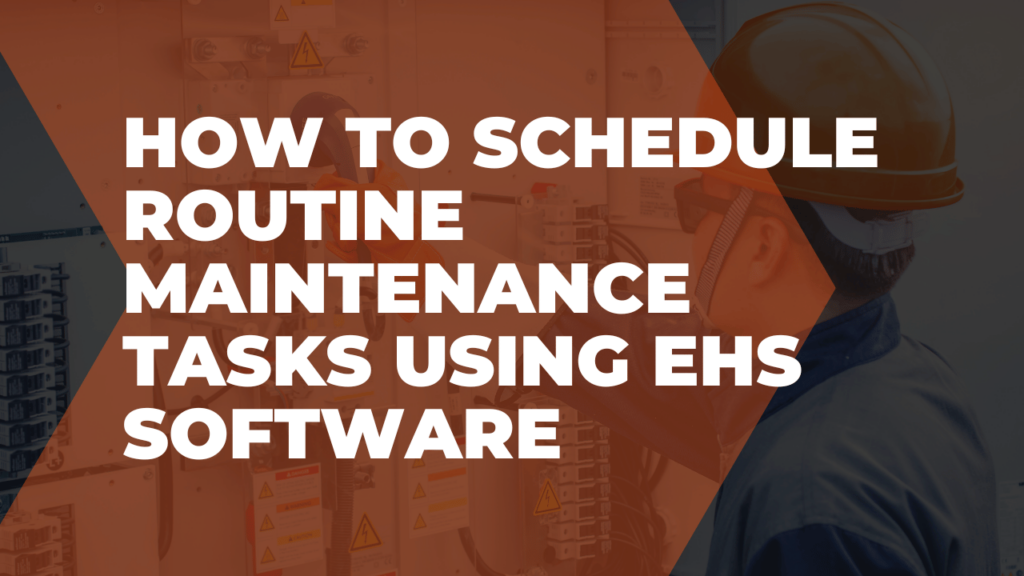With Frontline MOC, you can easily document and track product changes all in the same place.
Start by creating a new MOC and filling out the required fields like title, reference code, and completion due date.
Providing additional details like the description and potential environmental impact offers more context to anyone reviewing the product change.
Once the MOC is in the system, you can create action items for your team to complete. As you work on implementing product changes, you’ll be able to create new tasks that come up, so they’re all documented properly.
Whether the MOC is in progress or closed out, you can see the event summary for an overview of everything that’s been completed, by who, and when.
With these details available at any time, you’ll be more effective at approving, implementing, and documenting product changes—both big and small—for your company.
To learn more about change management or Frontline products, head to our product videos page!