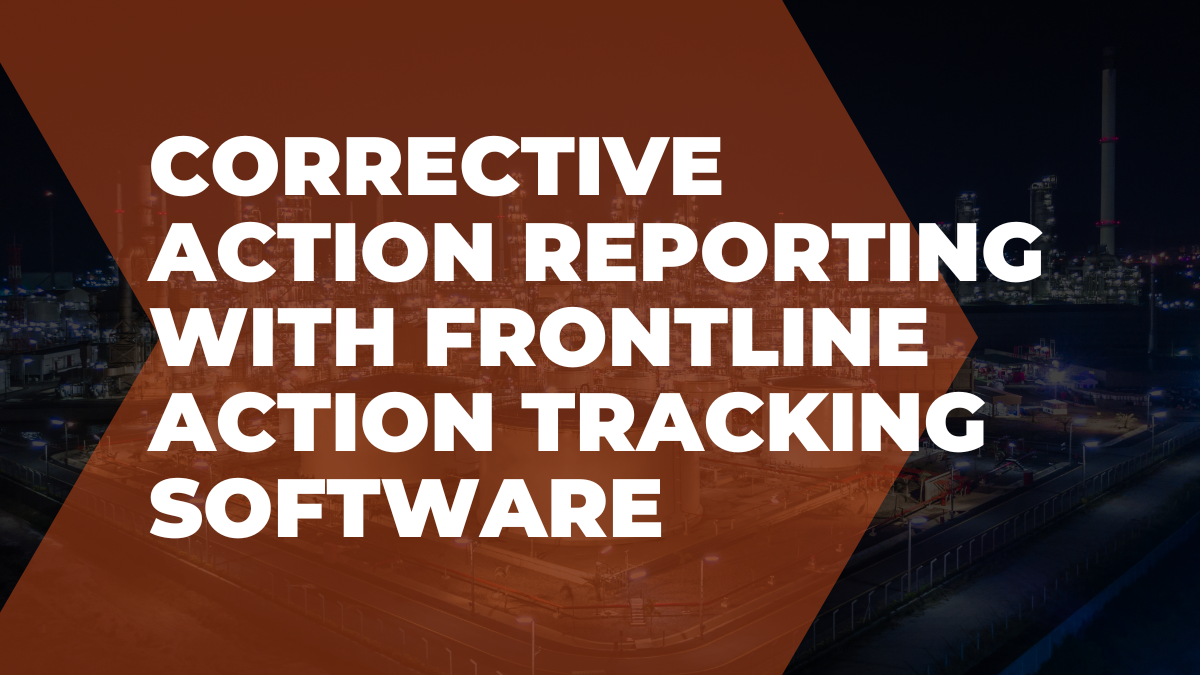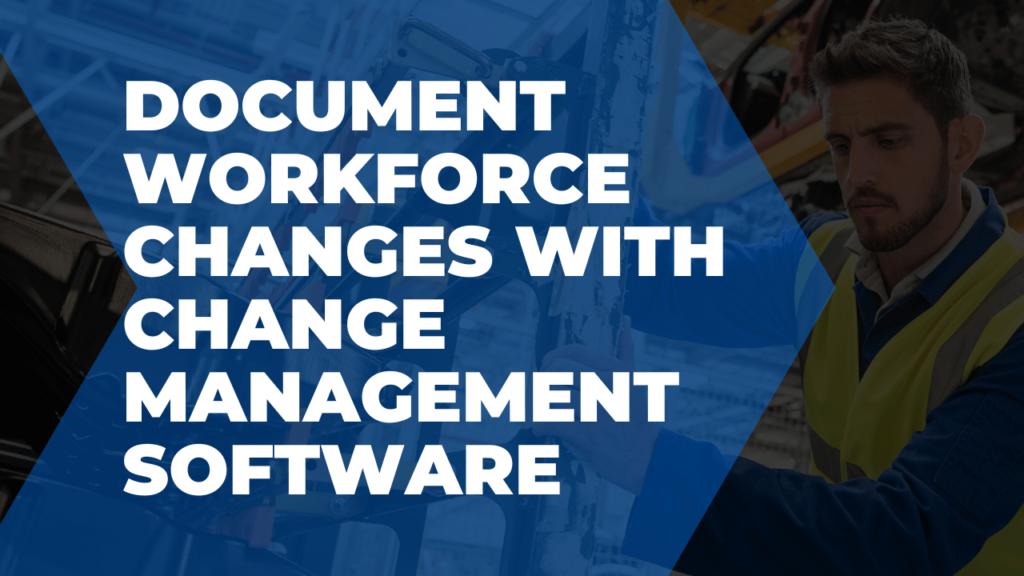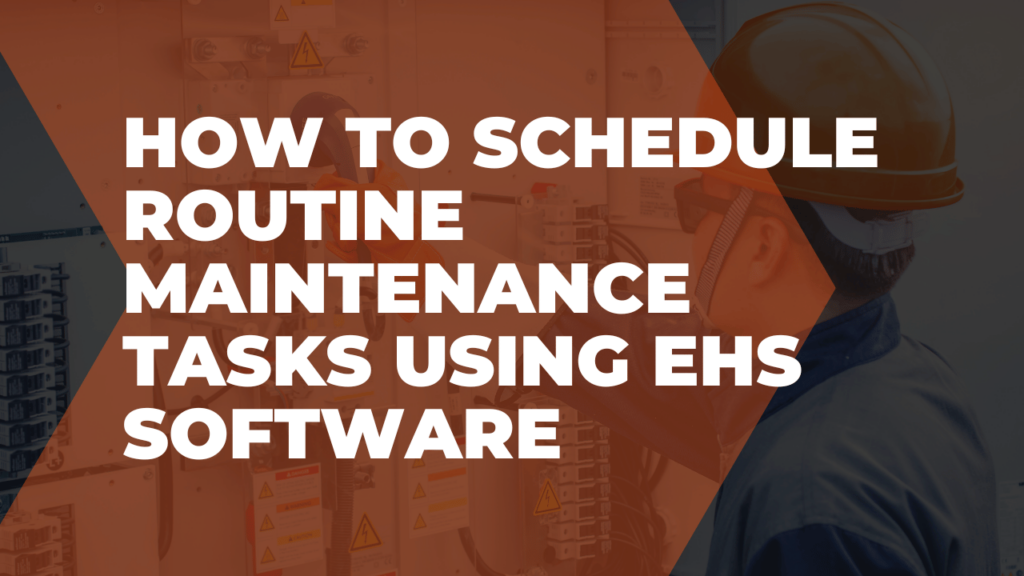Frontline ACT takes corrective action reporting to a new level.
Head to the action items report tool to start pulling the records you need.
Once there, you can either create a custom report or generate one of the built-in standard reports that’s available.
The summary report, for example, allows you to get an overview of the corrective actions within your company. Simply filter for the criteria you want to include, like status, division, or whether the item is past due.
Once you run the report, you’ll get a detailed breakdown of each corrective action that fits your criteria.
You can also run reports for events like incident investigations, near misses, projects, and more.
The standard user desktop report allows you to see all the action items for specific users within your company.
With these corrective action reporting tools at your disposal, you’ll be able to keep a close eye on your entire incident management process from a single system.
To learn more about corrective action item reporting or Frontline products, head to our product videos page!