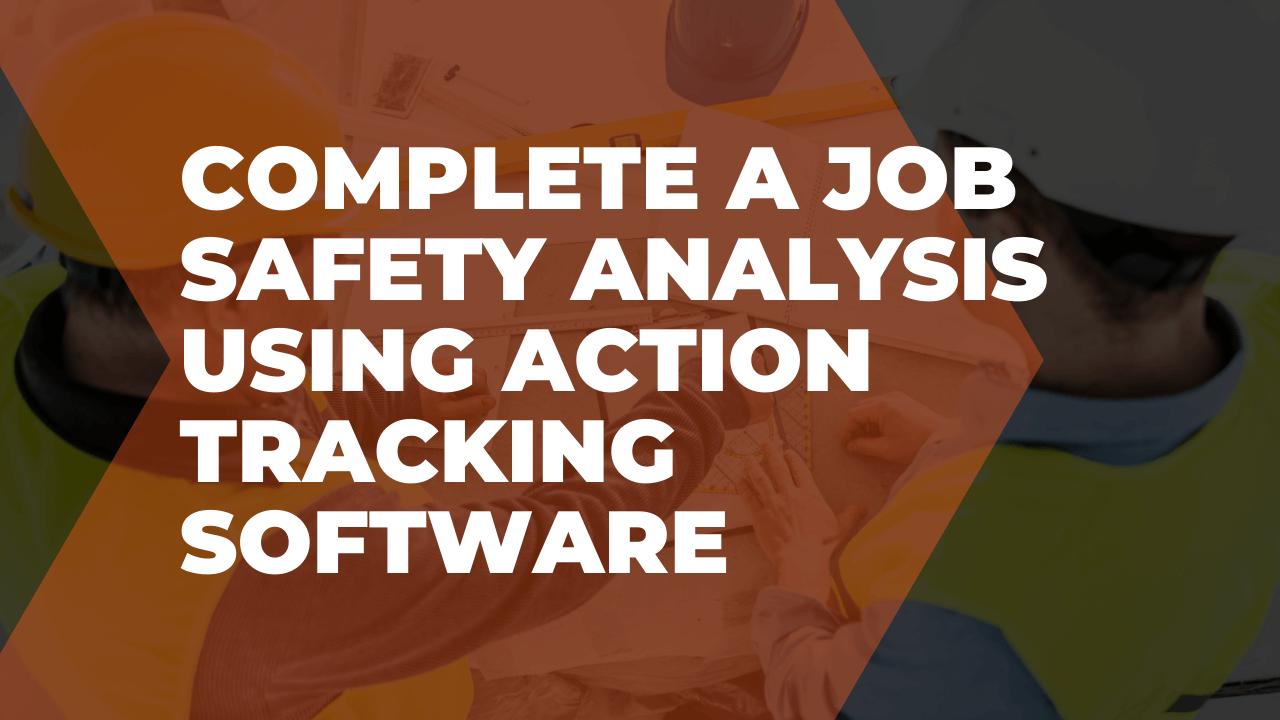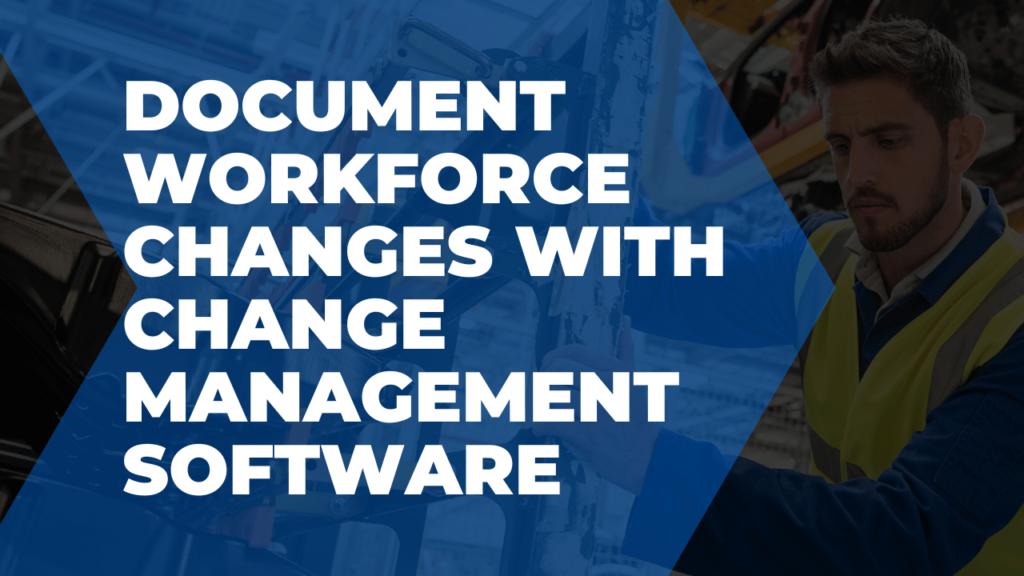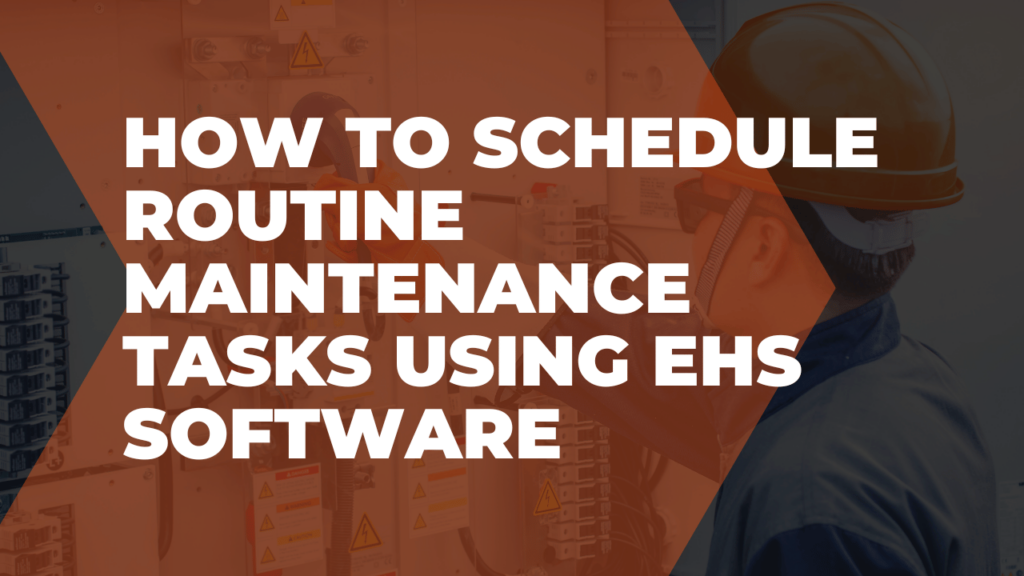Head to your dashboard to find the job safety analysis you want to complete and click on the event task to see what’s left to be done.
Once you’ve done that, you can review the event summary to fill out your JSA form.
You can create as many custom forms as you want within Frontline ACT, allowing you to use different criteria for different areas or processes.
So, your JSA’s can really be as general or specific as you need, depending on the variables in your operation.
When you’re done filling out the required forms, update the event record.
If you’re satisfied with all the documentation, go ahead and close out the event.
There, another simplified EHS process with the help of Frontline’s easy to use software.
To learn more about action tracking with Frontline, head to our product videos page!