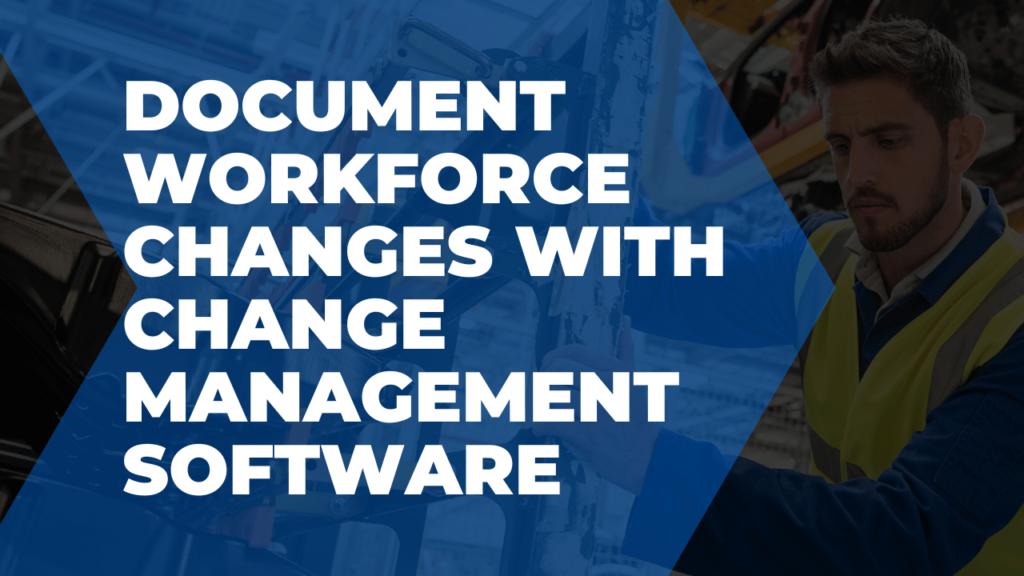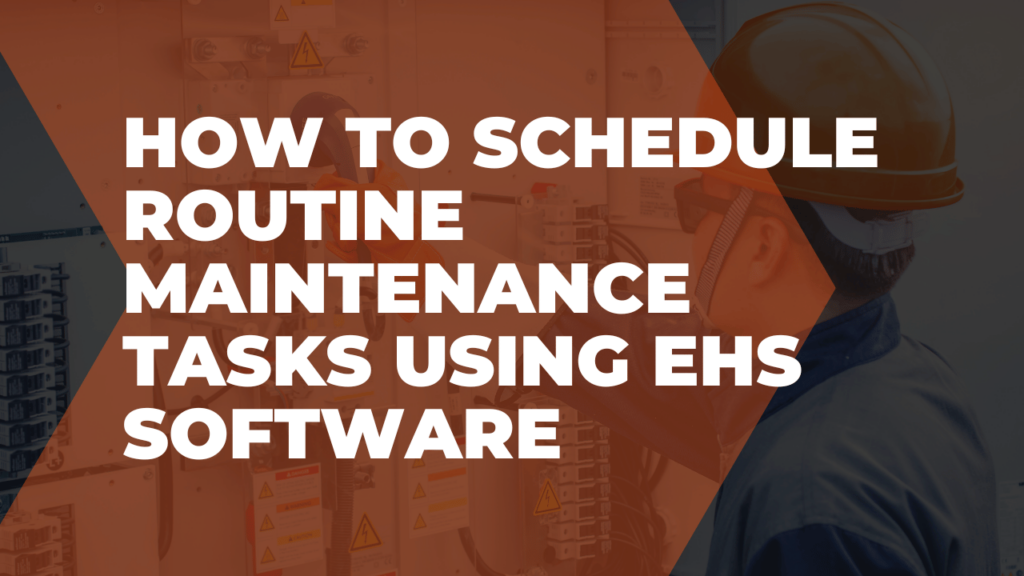Incomplete reports are a waste of time. But closing the loop on EHS events has never been simpler than with the Frontline mobile app.
Here’s how it works:
Start by reviewing everything that’s been documented for a given event to check for missing information or mistakes.
While reviewing events, you can add new action items or attachments depending on what you’ve found during your investigation.
Simply fill in the required fields to add any last-minute details to the event summary.
Just make sure you don’t accidentally attach that photo you took on vacation or anyone looking at the report will see it too.
Verify that your attachments are successfully saved in the event summary and then head back to the close out screen to close the chapter on another successfully documented EHS event.
To learn more about contractor management with Frontline, head to our product videos page!