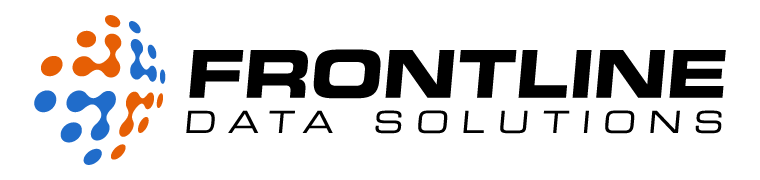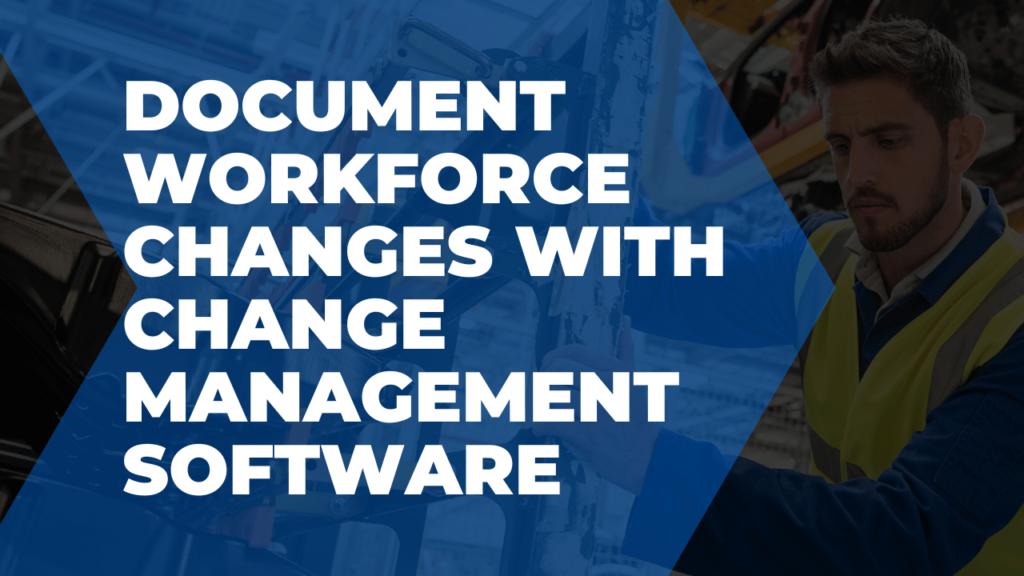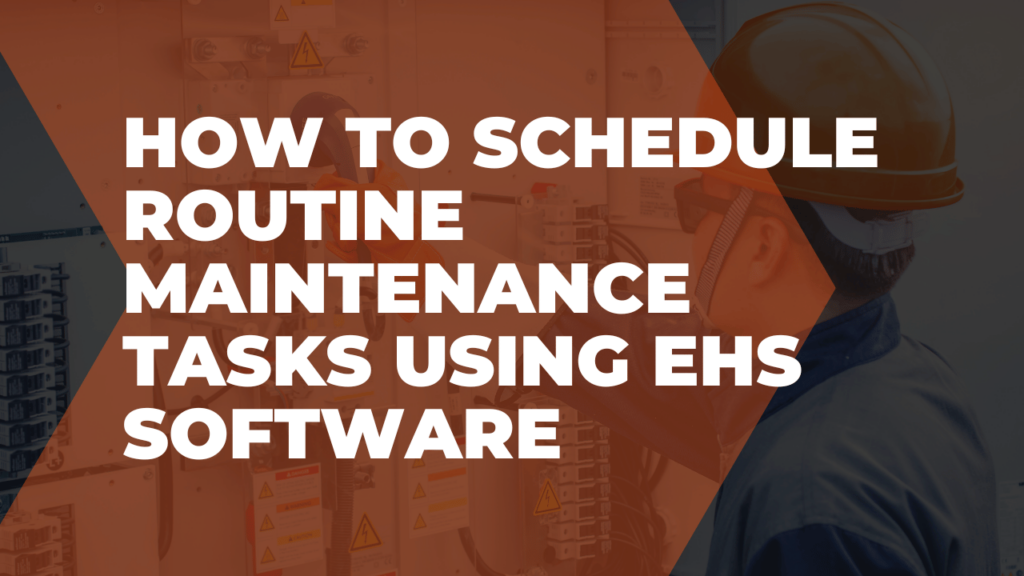How to submit a manufacturing change request with Frontline
In Frontline MOC, select the “New” button to create a manufacturing change request.
Enter in the details of your request by filling out the required fields, which are indicated by a red vertical line.
The more information you include, the easier the approver will be able to understand your request.
Once you’ve finished filling out the details, hit the “Submit” button.
If you’ve done it correctly, the green box will appear, letting you know your request has been successfully submitted for approval.
Click on the MOC summary to review your manufacturing change request and see its status at any time.
To learn more about contractor management with Frontline, head to our product videos page!