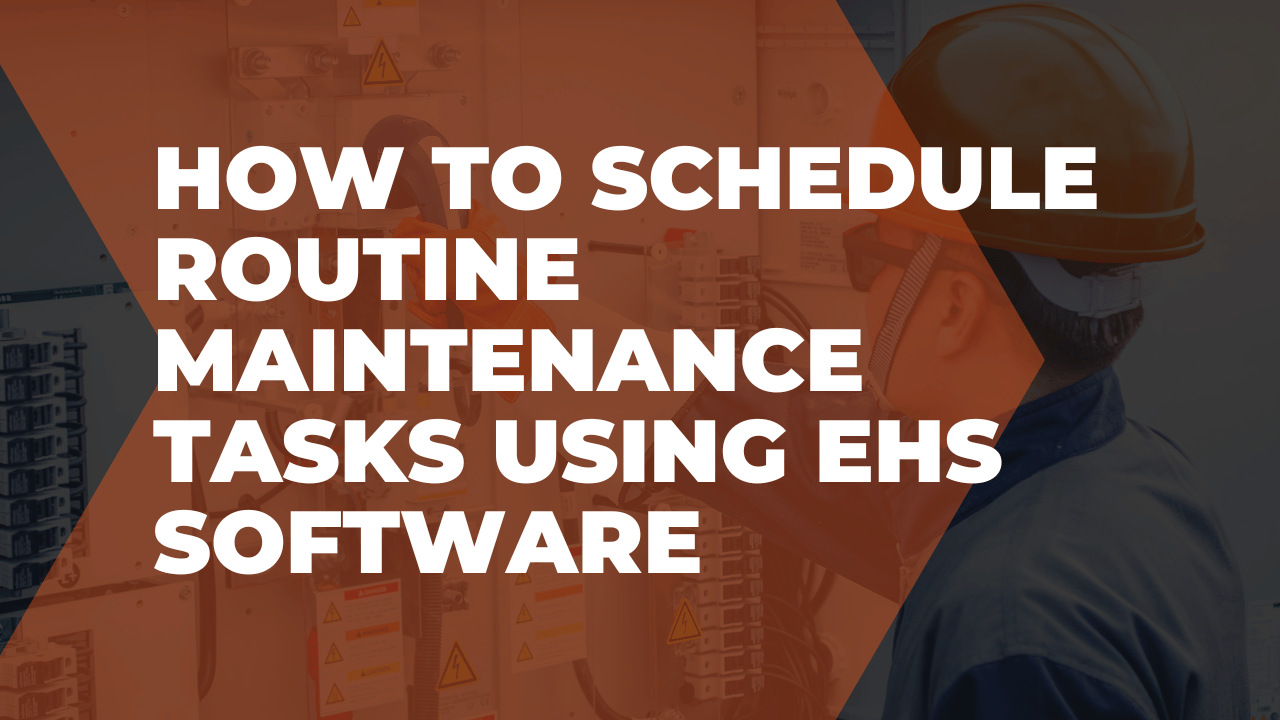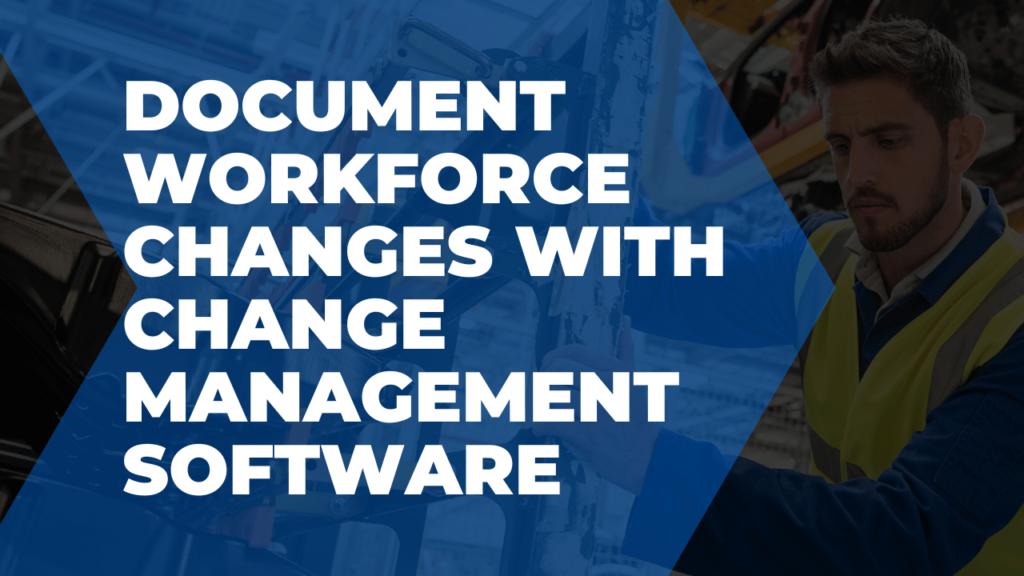Frontline ACT makes it easy to assign and track routine maintenance tasks.
When you create a new action item in the system, fill out the form fields. These include things like the task type, title, and reference code.
You can also include a description, so the task owner knows exactly what you need them to do.
Once you decide a due date, select the “Recurring action item” checkbox to automatically reassign the task after a certain amount of time.
You can set the recurring period for a custom number of months or days depending on your site’s needs.
And you can even prevent the task from repopulating until the current one is complete.
With this process in place, you can easily automate routine maintenance tasks, so they never fall through the cracks again.