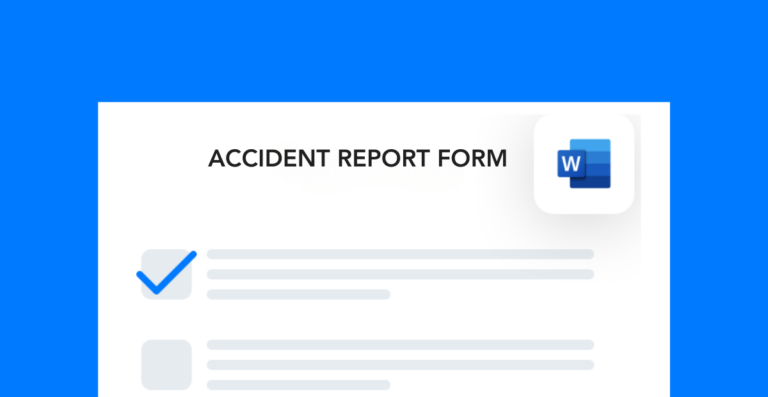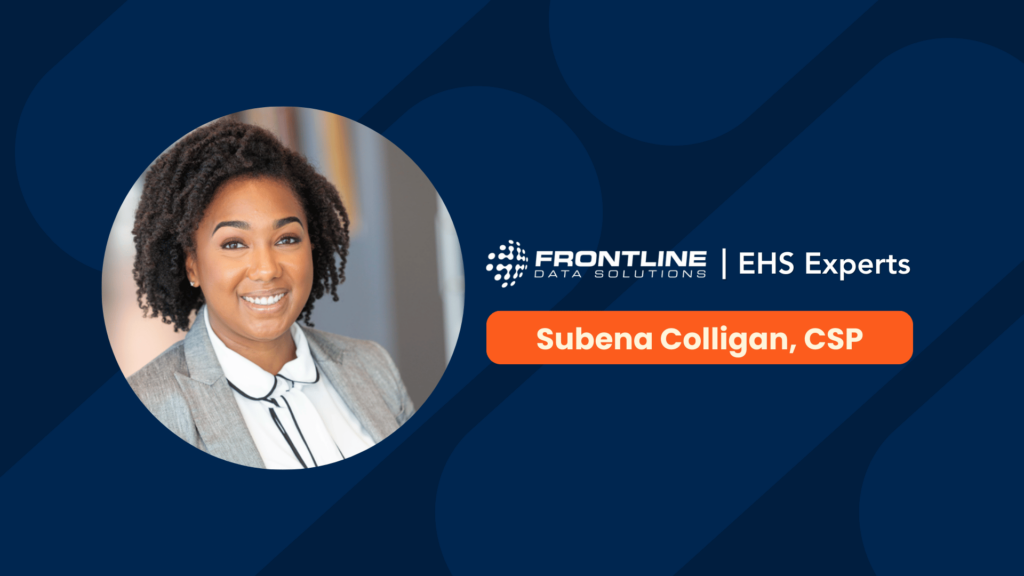Oil field accidents are easier to document with a standard process in place. That, plus the help of EHS tools and resources, can make reporting and follow-up for these incidents very beneficial and less painful for your team.
Best practices for documenting accidents
One thing to note about oil field incidents is that they impact both workers and the environment. As such, you may have several different types of documents to fill out. Here are some examples of documents you might fill out:
- Accident report
- Injury/illness report
- Return to work form
- Safety audit
- Equipment maintenance/repair log
- Management of change form
- Environmental impact survey
- Job hazard analysis
Ultimately, it’s up to you which follow-up documents you want to request from your team. But at minimum, you will have to fill out the appropriate medical documents and incident reports for regulatory agencies.
Below are some of the best practices for documenting and following up with field safety accidents.
Record each step in your process
If you’re already taking the time to perform an accident investigation, you should take the extra few minutes to make a record of what you’re doing. This is helpful for both internal and external reviews.
Remember, collecting data at every stage means you can paint a full picture of not only what happened during the accident, but also what happened afterward.
Collect evidence quickly
Details are freshest immediately following an accident. While investigations may take a while to complete, you should start recording details as quickly as possible.
When responding to an incident, make sure you’re prepared to take notes, interview witnesses, and collect photo evidence of what happened. You can always deep dive these components later. Once you’ve secured the scene and addressed any first aid problems, collecting information should be your top priority.
Standardize the documentation process
An easy way to reduce the chaos that comes with oil field accidents is to standardize the way you respond to them. Make a list of all the steps you want to take following an incident and communicate those steps with your team.
You’ll also need to provide your team with the exact forms, templates, etc., that you want them to use. If everyone uses the same accident report form to document field incidents, it’ll be easier to find and compare past data.
Logging accidents with EHS software
Many companies rely on EHS software to streamline how they document oil field accidents. That’s because software organizes all the data in a way that’s easy to review.
Corrective action software, like Frontline ACT, removes the administrative burden of accident reporting by:
- Allowing you to upload photos, forms, and other evidentiary support for reports
- Providing a structured workflow for your team to follow (the same way every time)
- Keeping all important documents stored in a single location
- Making it easy for you to document the entire accident investigation process
- Automatically updating your records when new evidence is added
- Helping you assign, schedule, and track action items to completion
When an oil field safety event occurs, you can log a report straight from the mobile app (or your computer if you prefer). The system allows you to create custom shortcuts so that your team uses specific forms for different types of incident.
In this example, you can see how someone might log a field accident in the Frontline mobile app:
Following up with action items
The final information you want to document is any action items that come from your field accident investigation. There are 5 steps to this process:
- Brainstorm corrective actions to prevent the accident from happening again.
- Assign owners to each action item on your list.
- Determine a deadline for the action items.
- Track each corrective action to completion.
- Keep a thorough log of all actions you’ve taken to address an issue.
The key to successful oil field accident documentation is ensuring that you remain as organized as possible. Whether you use software or not, it’s important to establish a documentation standard for your team.