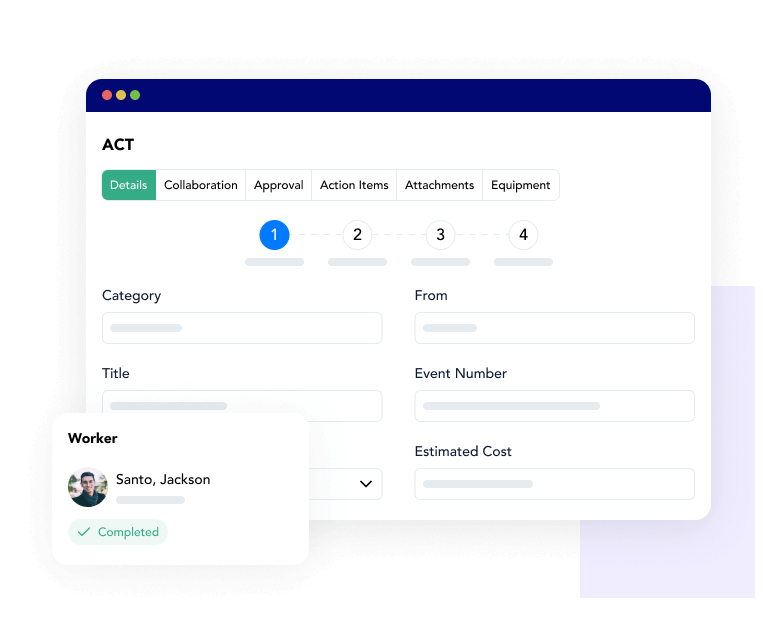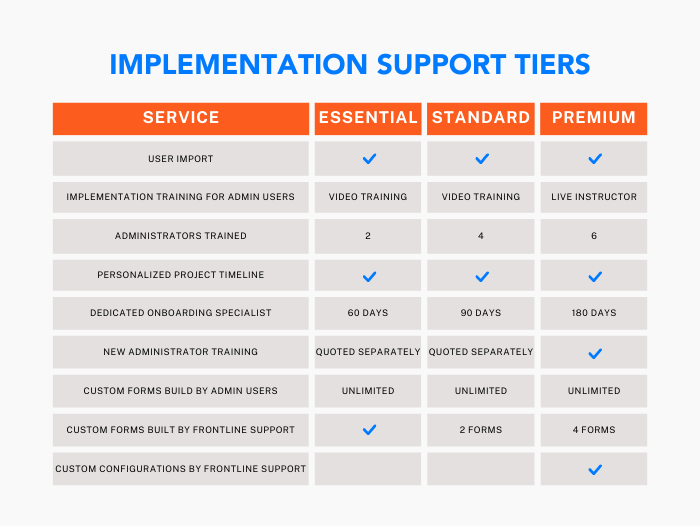EHS software pricing varies widely depending on which tools you need and the provider you choose. Prices can range anywhere from $5,000 to $500,000 for a software solution, but costs can still fall below or above this range. It all comes down to factors like how big your company is, how customized you want the software to be, and how much support you need.
This wide price range can make it overwhelming to buy software. That’s why, before you start shopping around, it’s important to understand how providers determine EHS software costs.
EHS pricing calculator
Our pricing calculator provides an EHS software quote based on the user count, tools, and support level you select.
Decoding EHS software pricing
There’s a reason why most providers don’t print software prices on their websites: they don’t know how much each contract will cost. The reality is that custom quotes are the best value for most companies, since not every business needs the same set of features.
Especially in the EHS software market, there are so many different tools that providers sell. From incident tracking to SDS management, it’s more likely than not that you don’t need every single capability that a vendor has available.
So, while it’s frustrating that you often can’t find pricing information, there’s a good reason for it. When you decide that you want to upgrade to EHS software, the first step is to list out your non-negotiables—the capabilities, features, and tools you must have. From there, it’s easier to work with vendors to cut the excess and only get pricing for the software options you need.
Top factors that affect cost
There are several factors that affect software costs, and they vary from platform to platform. Prices also fluctuate depending on how vendors sell their software. Some sell software packages while others sell individual tools.
These nuances have a big impact on final costs, so you need to know which variables increase the price. Below are the top four factors that providers consider when creating EHS software quotes for potential customers.
Features and tools
The top factor that affects EHS software pricing is the features and tools you buy. This is where vendors vary the most in terms of how they structure their costs.
Many software companies, for example, sell individual tools and features as add-ons to their out of the box system. So, maybe you buy action tracking software, but you have to add on things like incident reports, audit checklists, and more as separate products.
Other providers offer full-service platforms, which include everything as one package. In this setup, when you buy action tracking software, all the reports, scheduling tools, etc., are included.
It’s very important to understand that buying features a-la-carte is often more expensive than buying a full-service option. Oftentimes, you’ll find that these ad hoc tools and features don’t integrate well with the rest of the platform and can be difficult to use.
The best approach is to look for an EHS software provider that offers all the essential tools you need up front. That way, down the road, you’re not having to increase your budget just to get basic features added.
Number of users
The number of licenses, or individual accounts, that you need will affect how much EHS software costs. That’s because more users mean more:
- Data storage space
- Customer support requests
- Technical account support
Number of locations
Another factor that may increase your software costs is the number of work locations you have. Some providers may propose separate pricing for individual sites, while others factor all locations into one contract. If you’re paying a flat fee per contract, having several locations might increase the price. It’s important to ask potential vendors whether they charge extra for multiple locations or not.
Level of customer support
From the vendor side, customer support is one of the biggest factors that influences price. The less dedicated support your company requires to manage your EHS data, the less you’ll have to pay.
At Frontline, we have three different support tiers available. This allows us to lower costs for companies that don’t want or need a dedicated support option. That also means we can maintain high-quality support services without charging all our clients more.
You may want to pay more for extra support if you have a lot of sites to manage or want to create a more custom experience.
EHS software pricing models
You need to pay close attention when evaluating multiple solutions. Providers often have different pricing models and structures that make comparing options difficult. If you’re going to make comparisons, the best practice is to compare the total annual cost of the software licenses—regardless of how those costs are broken down in the contract.
Paying based on user counts
Most EHS software providers follow a named user pricing model which charges for software user seats. In this setup, you have different cost tiers for the number of employees who need an account.
For example, we have a dynamic pricing approach that changes when you increase the maximum number of users. When clients need to increase their user count, the cost increases. When clients need to decrease their user count, the cost decreases.
This flexibility ensures that you don’t overspend on licenses you don’t need. If you have a small or mid-size business, or intend to grow in the future, starting with a per-user pricing option is great. It allows you to scale your EHS software costs lower when you have less users and makes it easy to scale over time.
Paying a fixed price
With a fixed pricing model, you pay the provider a flat fee regardless of how many users you have. These contracts typically work best for large companies with a higher number of users.
Paying a fixed fee for unlimited users might be more expensive up front but can be a good option if you know you need a lot of licenses but aren’t sure exactly how many.
Once your software contract is up for renewal, you can revisit the pricing agreement with your vendor. By then, if you are interested in switching to a seat-based price structure, you should have a better idea of how many licenses you need.
Hidden fees to watch out for
Not all software providers are transparent about what they charge. When shopping for a software system, you want to watch out for hidden fees that aren’t in the initial estimate. Take your list of non-negotiable features and capabilities and ask vendors whether they charge extra for them. This may influence which software vendors you’re willing to work with.
Pay to play
Some software providers come in at a very low price point, but beware of “pay to play” costs. These are hidden costs for additional services like:
- API access
- Support tickets
- Custom forms
- Data storage (beyond a certain limit)
When this happens, the actual costs are far higher than the initial software pricing you receive. Better to ask about these fees ahead of time than to find out after you’ve already signed a contract.
Software implementation costs
The software implementation process can be a major expense. It involves importing data, setting up user accounts, building forms and workflows, and training admins how to use the tools. This doesn’t even include the amount of time it takes to create custom tools or integrations.
Some vendors, especially ones that cater to a lot of clients, can take 12+ months to go live for a big implementation. During this downtime, you pay service fees and invest time into the implementation process, all without using the software yet. Always ask potential software providers how they approach implementation and how soon you can expect to go live.
Software metering
Some providers charge extra for “metered services” that they offer, like:
- Changing custom forms
- Setting up workflows
- Importing and formatting user data
This means that the more you do in the system, the more it’s going to cost you. Try to look for a system like Frontline ACT that allows you to build forms, import data, etc., on your own. Not having to rely on support services to do these basic tasks can greatly reduce your software costs.
Frontline EHS software pricing calculator
As an EHS software provider, we want to be as up front with our pricing as possible. That’s why we created our pricing calculator which gives you a quote based on the:
- Number of users you have
- Software tools you select
- Customer support level you want
You can check out the pricing calculator here to get an idea of how much you’d need to budget for our solutions.