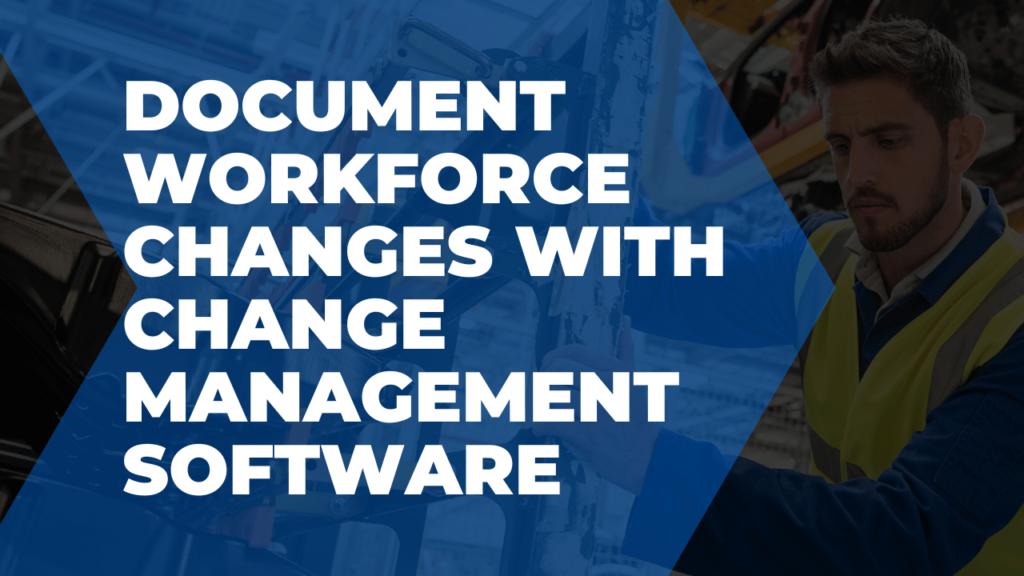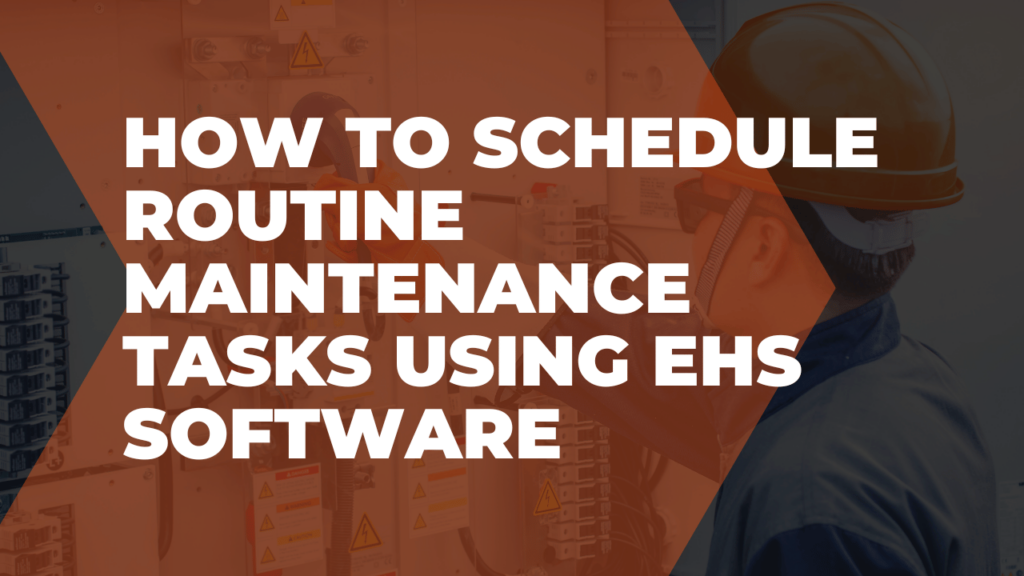Action tracking software gives businesses greater control over their operations. With this type of solution, you can schedule, delegate, and track action items to ensure they’re complete in a timely manner. With Frontline ACT, you can create corrective action categories to organize the information you collect for:
- Safety inspections
- Root cause analyses
- Accident investigations
- Process improvement projects
- Hazard assessments
What are action categories?
Action categories are groupings of events and action items based on where they exist within the operation. These are also referred to as “ACT categories” within the Frontline system.
There are several default categories in the system, including:
- Safety
- Quality
- Environmental
- General
- Operations
- PHA (process hazard analysis)
- MOC (management of change)
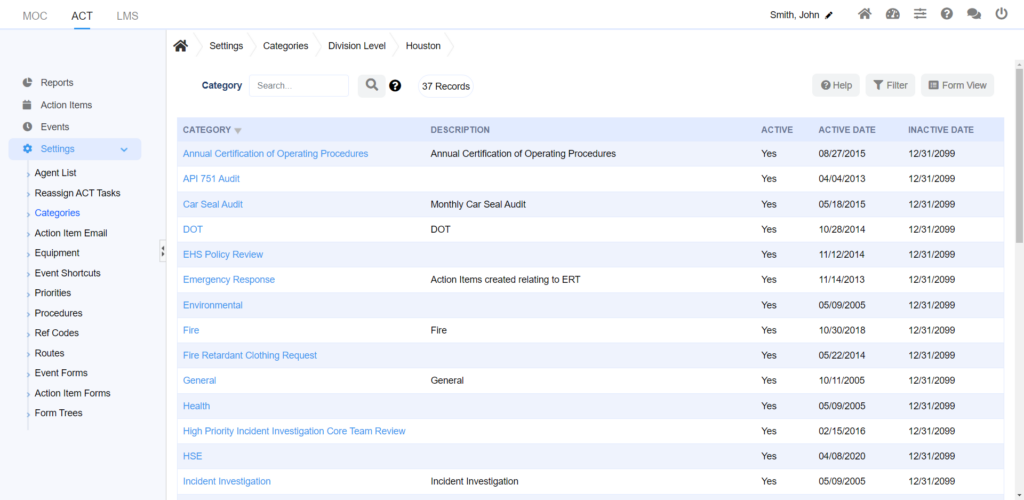
How do these categories work?
Events and action items are organized within the platform by category. The same goes for the forms you create. Every single form is assigned to a category, meaning that only the forms within that category will show up when you enter a new event or action item.
For example, if you wanted to create a new event for a near miss, you would select the “safety” category. Once you do that, only the forms available within the safety category will show up.
You can use the default categories or go deeper and make site-specific or process-specific options for your team. The possibilities for categories and related forms that you can create are endless.
Maybe you want to create corrective action categories for specific processes. Maybe you want to make categories for different types of machinery or work zones. It’s really up to you how you want to differentiate events and action items.
This means that you get a more personalized overview of all the assigned, in-process, or completed corrective actions within your operation. And being able to break them down by category makes it easier to sort through the data.
Any ACT power user within your company can view, create, update, and delete or mark categories inactive using the settings feature.