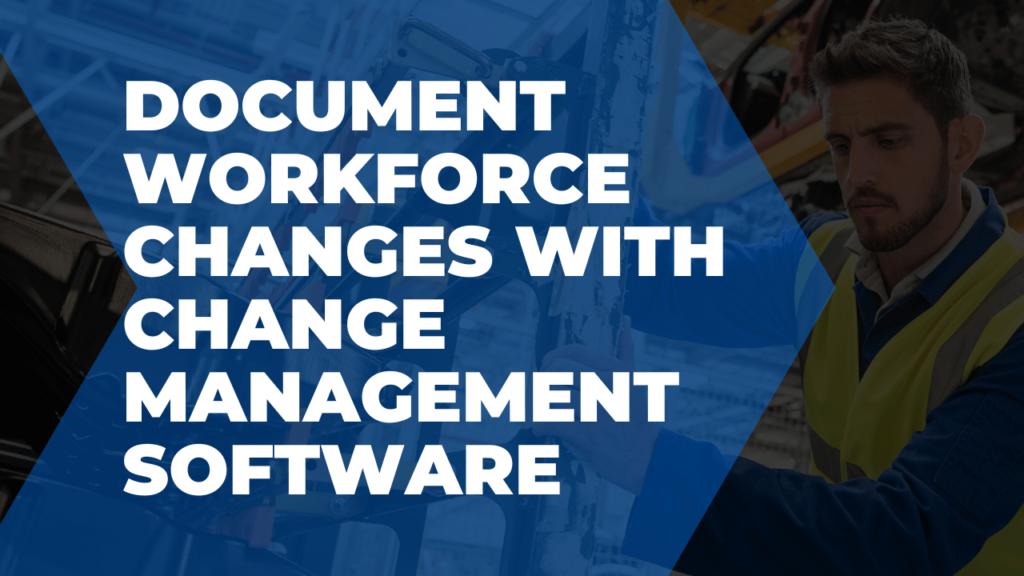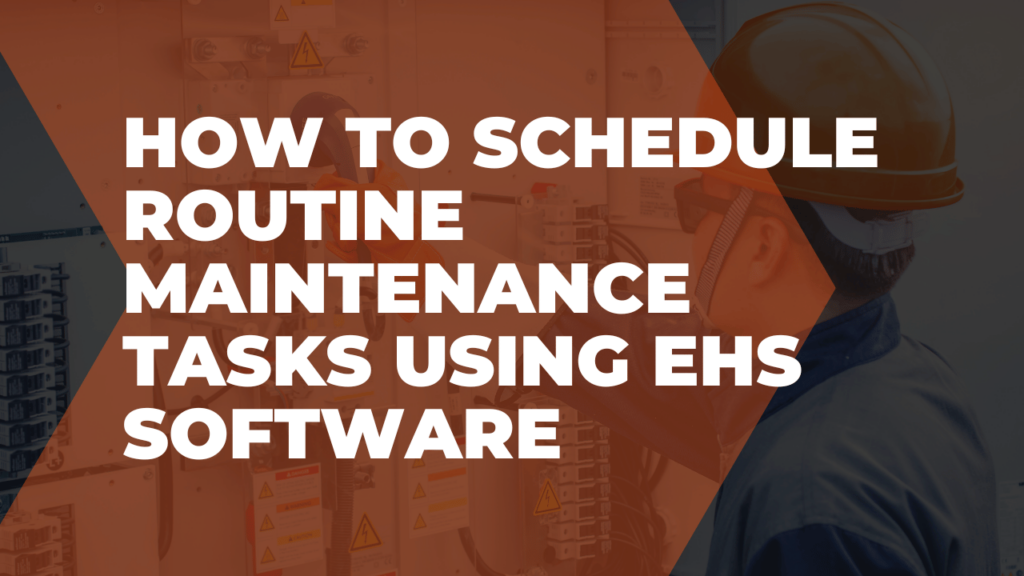Reviewing contractor documentation with Frontline CSM is quick and painless.
The total number of documents waiting for review is posted at the top of your dashboard.
Once you select “review now,” you’ll see a breakdown of the pending, approved, and rejected documents.
Click on any document title to open it up in a new browser tab. From there, you can review the information in the file and determine whether it meets your requirements or not.
After you’ve reviewed the document, click the green checkmark to approve it or the red x to reject it.
This will automatically categorize contractor documentation and remove it from the pending review list, so you can easily stay on top of all the paperwork and keep your contractors in compliance.
To learn more about contractor management with Frontline, head to our product videos page!