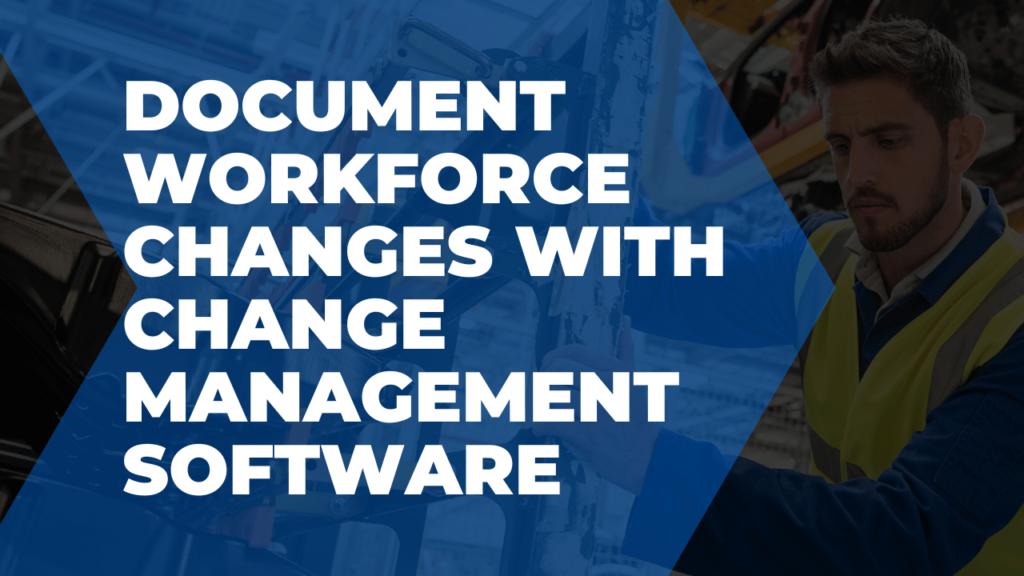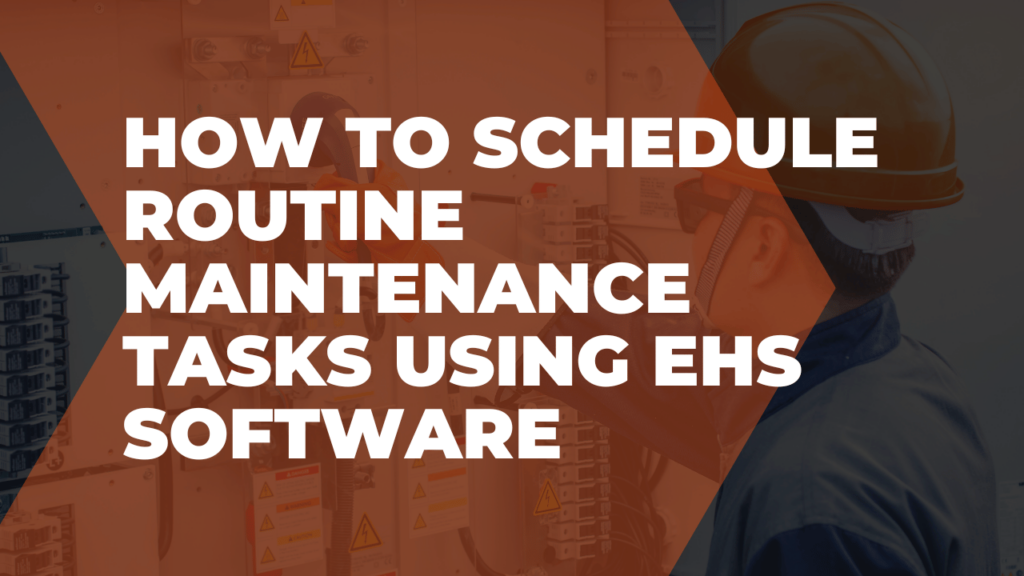Find out how easy it is to use Frontline’s equipment maintenance tracking software.
Start by selecting “Take Action” on a maintenance task.
From there, you can either enter your progress, transfer the task to another employee, or complete the task.
After filling in the required comments field, hit submit and the data will automatically update in the action items log.
Meaning, you can track and document your equipment-related action items at the same time, in the same system.
To learn more about Frontline products, head to our product videos page!