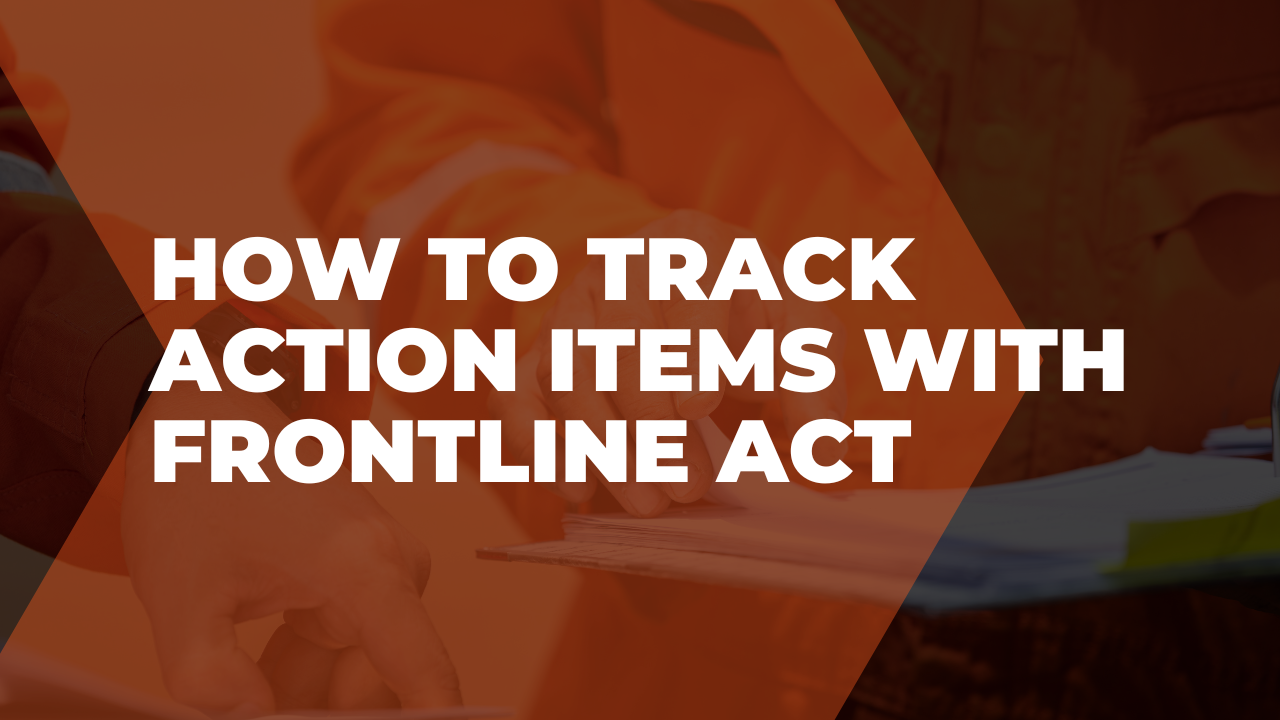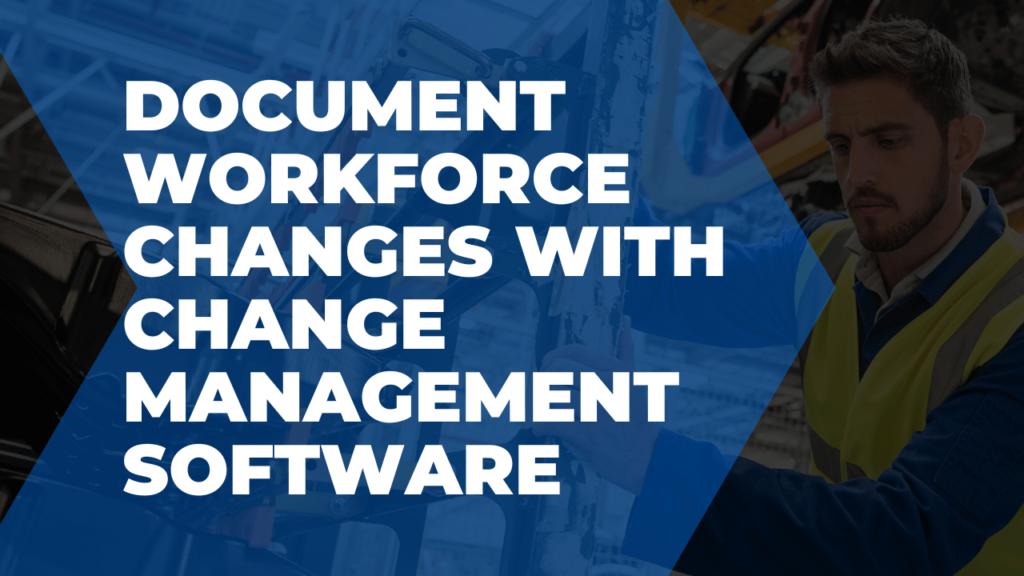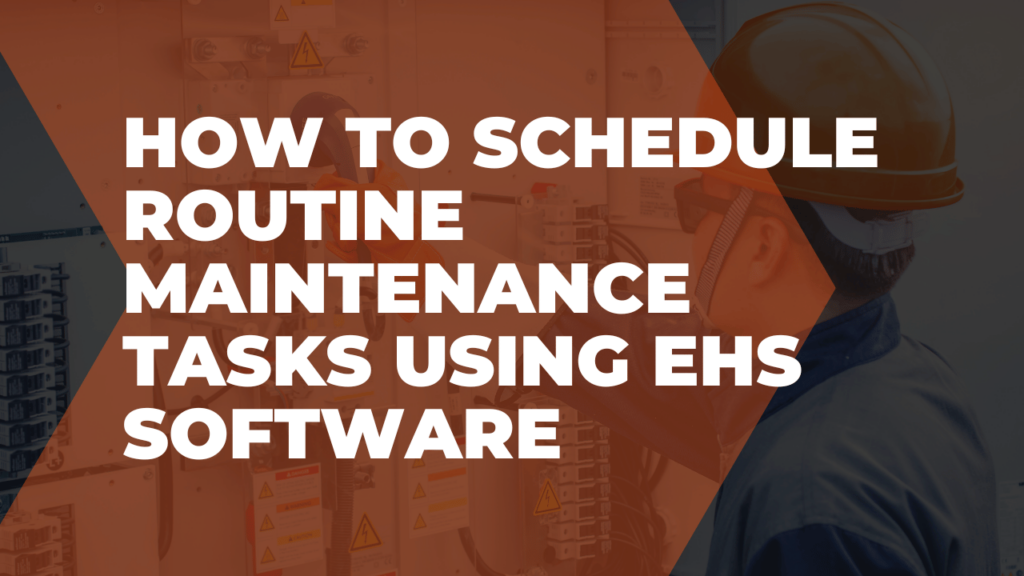Tracking action items is a breeze with Frontline ACT!
From the action items dashboard, users can see an overview of all the action items they’re assigned to. This makes it much easier for them to stay on top of their workloads and gives management a better idea of who’s behind or ahead.
In the action item log, you can see a list of all the in process, completed, or voided tasks in your account or division.
Use the filters to view only those records that are relevant to your report or deep dive. You can filter for all sorts of things like:
- Category
- Date created or assigned
- Estimated cost
- who assigned the task, and much more!
Click on an individual action item to view its history. Here, you can see important details like progress notes, attachments, or whether an action item has been transferred to another employee.
With Frontline ACT, you’ll always know the status of your team’s critical action items, making task management simpler and more effective for everyone.
To learn more about action tracking with Frontline, head to our product videos page!