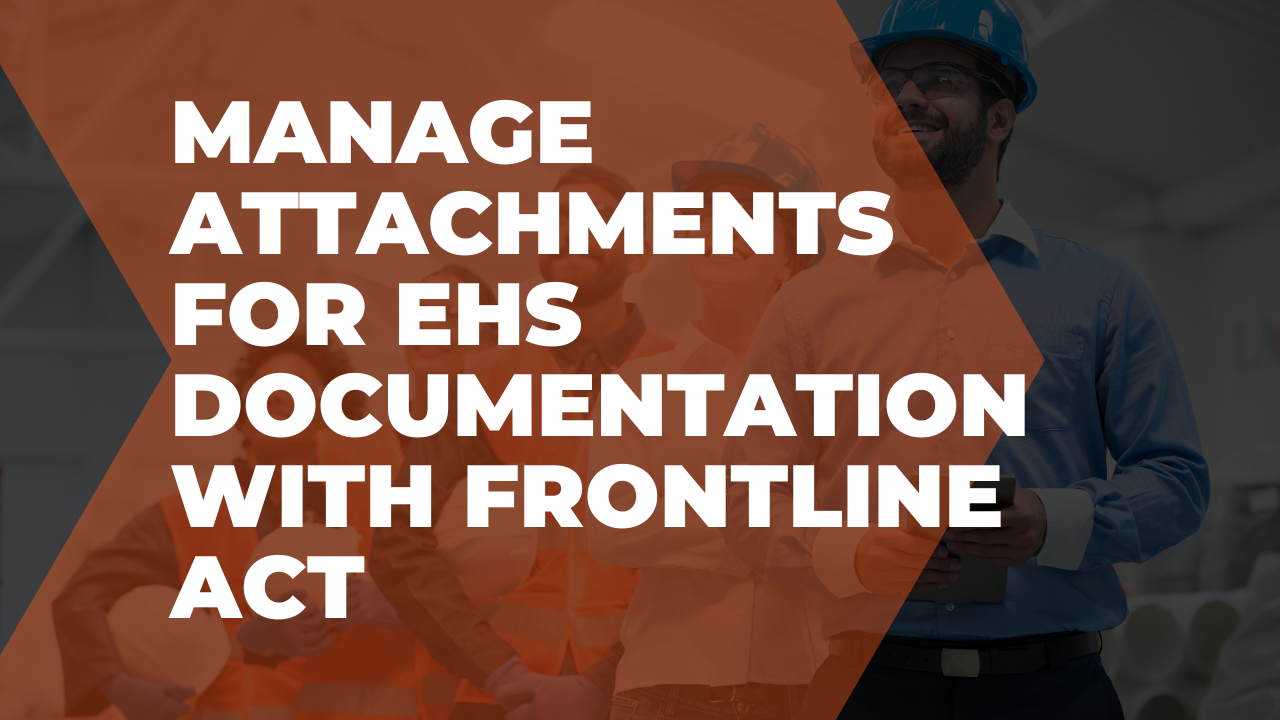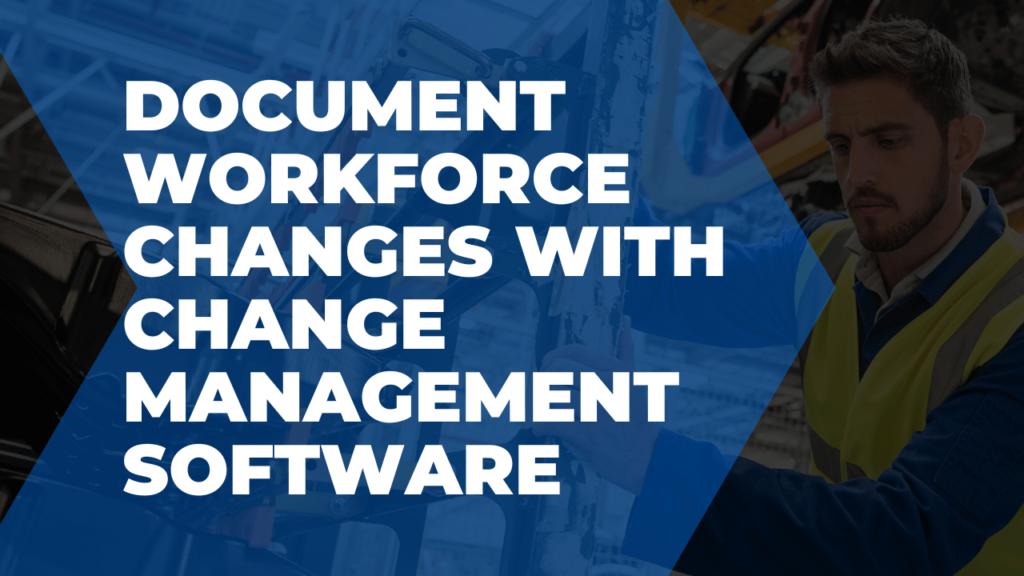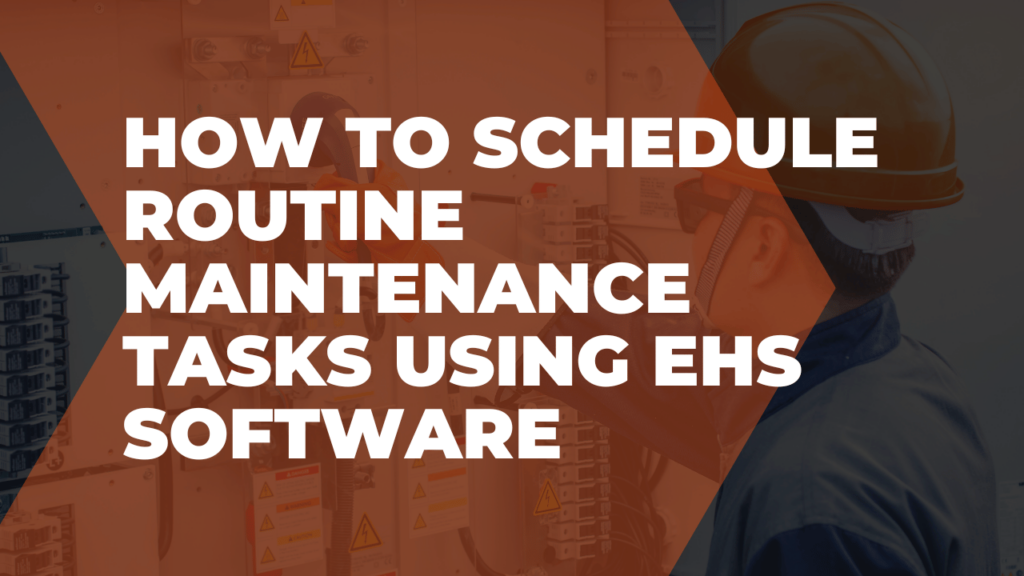Manage attachments in Frontline ACT for better, more comprehensive EHS documentation.
From the attachments tab of any event, you can make changes to any of your supporting documents.
Upload new files to provide sufficient evidence for your incident investigations, process reviews, audits, and more.
If you want to delete a file, simply select which one and hit the “Delete” button.
Frontline ACT also allows you to update your attachments after uploading them. Do this by clicking the one you want and changing the title, URL, description, or file itself.
Once you hit the “Update” button and see the green check mark, you’ll know your attachments are accurate and up to date.
To learn more about incident management with Frontline, head to our action-tracking page!