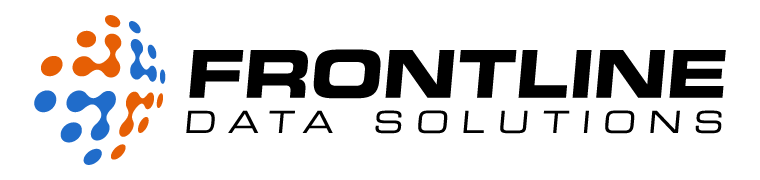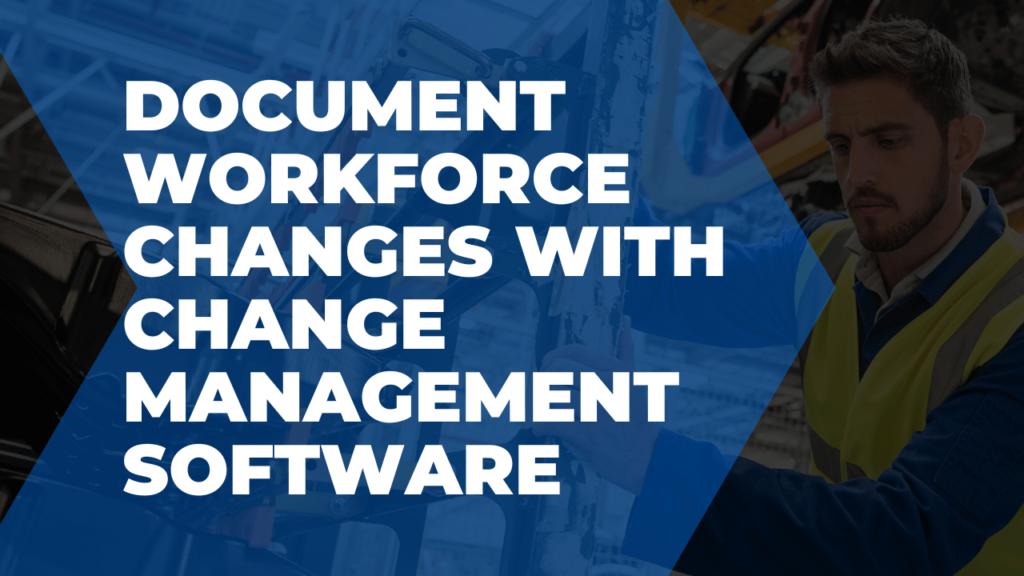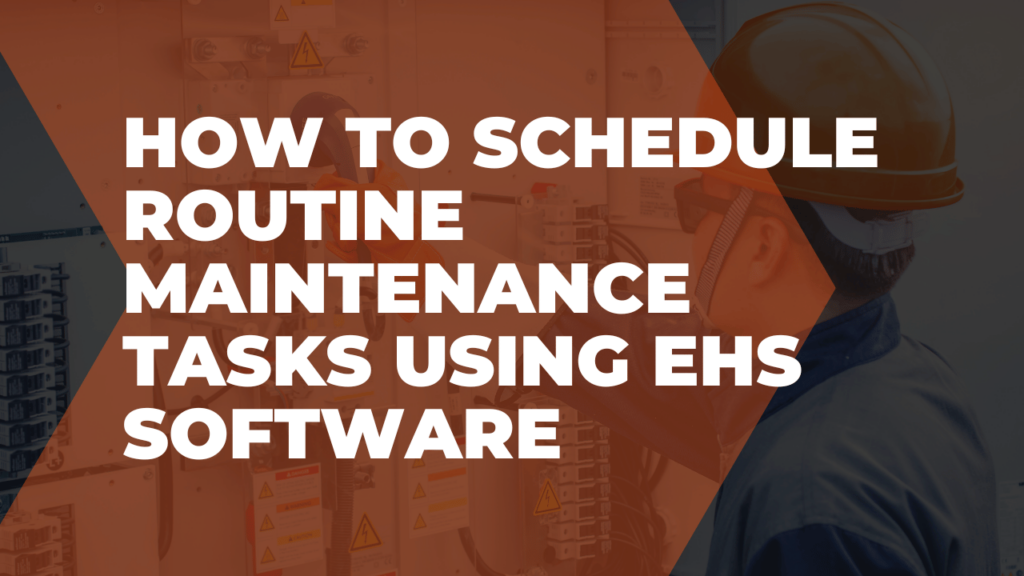Manage your team’s training progress closely with the Frontline LMS dashboard.
Access the dashboard by clicking on the icon at the top of your screen. From there, you can see an overview of your team’s training status.
The dashboard includes data on the number of completed and overdue training items, total training items currently assigned to employees, and how many hours they’ve completed.
You can use the filters at the top to see data for the people you manage, a single company division, or a specific year.
Having this simple overview means you’re always ready to report on your site’s training program and in control of your next steps.
To learn more about training management with Frontline, head to our LMS (Learning Management Systems) page!