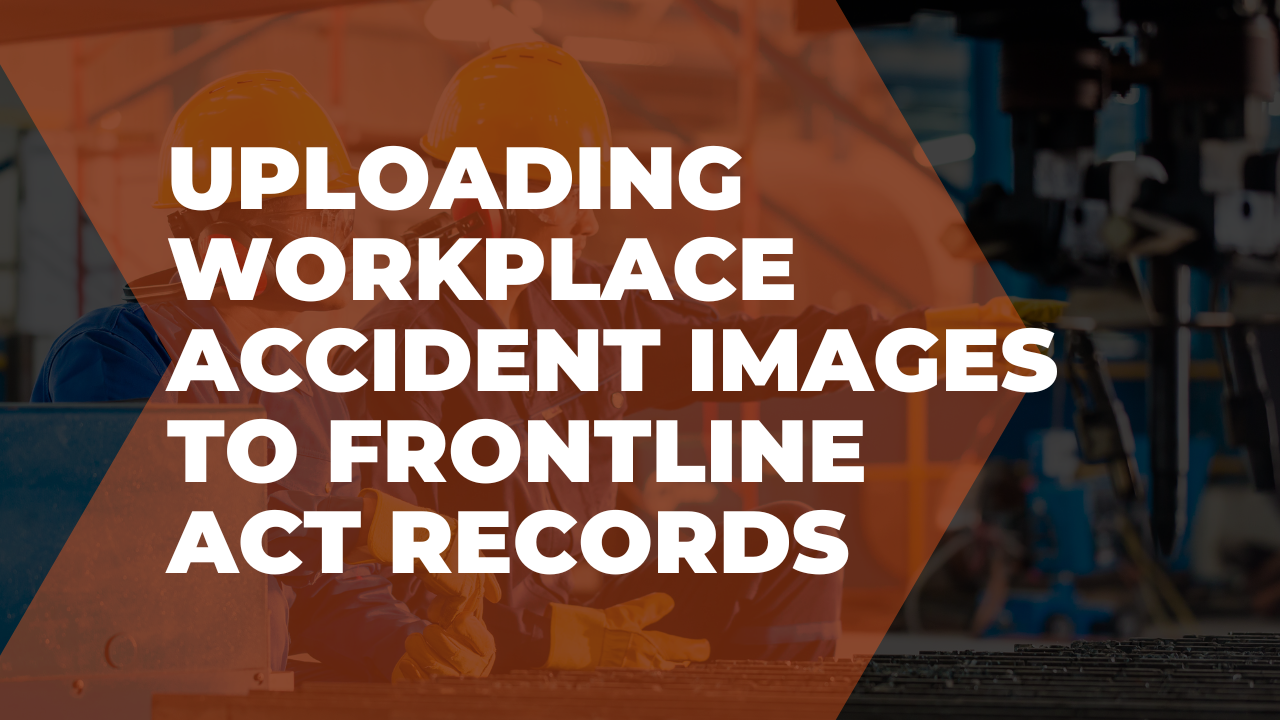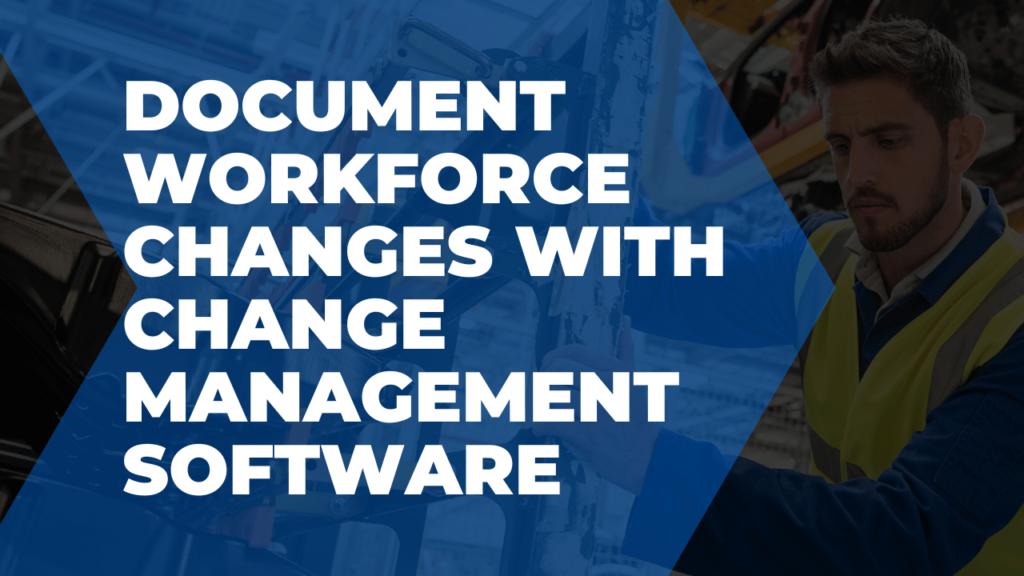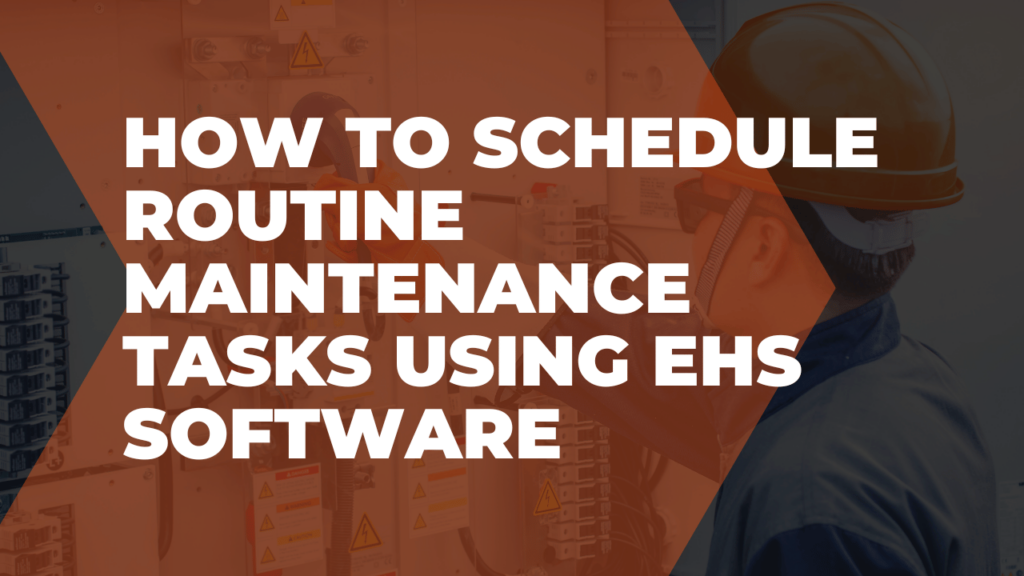Improve your incident management process with Frontline ACT by attaching images to documentation.
Click on the incident that you want to document.
Then, navigate to the attachments tab to manage supplementary evidence like witness statements, photos, videos, and more.
To upload a file, select “New.”
From there you’ll be able to select an image from your computer and give a title and description.
After selecting “Update,” you should see a green notification that the file was saved successfully.
Anyone viewing the incident record in the ACT module will be able to see your attachments in the event summary.
Uploading workplace accident images like this is just another way you can take your incident management strategy to the next level with Frontline.
To learn more about incident management with Frontline, head to our action tracking page!