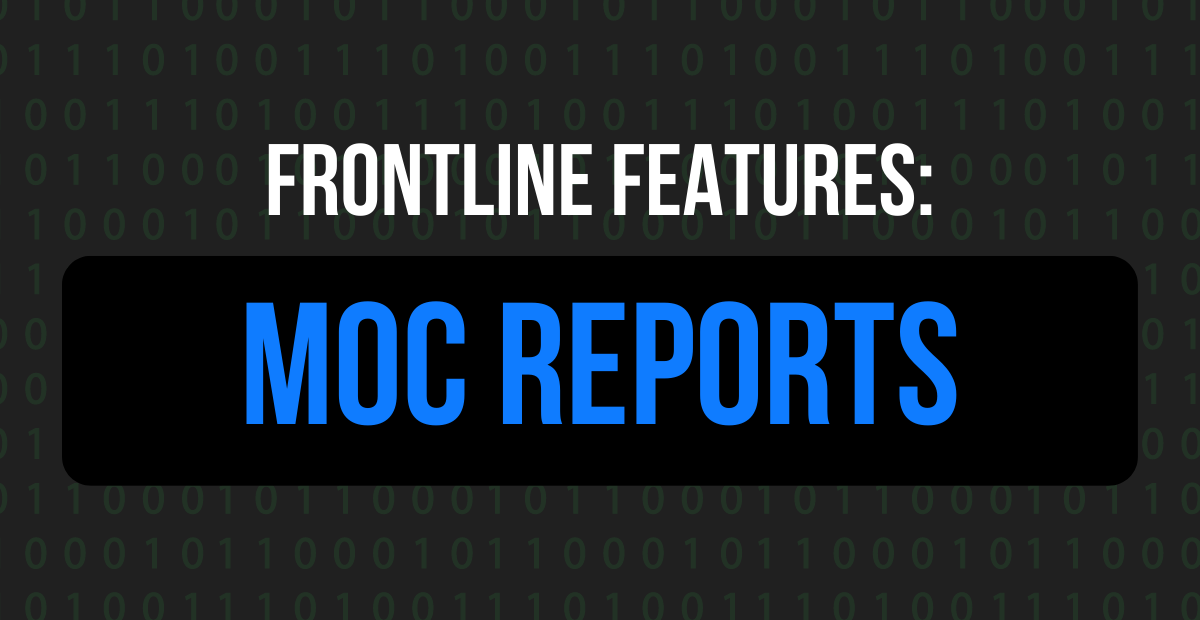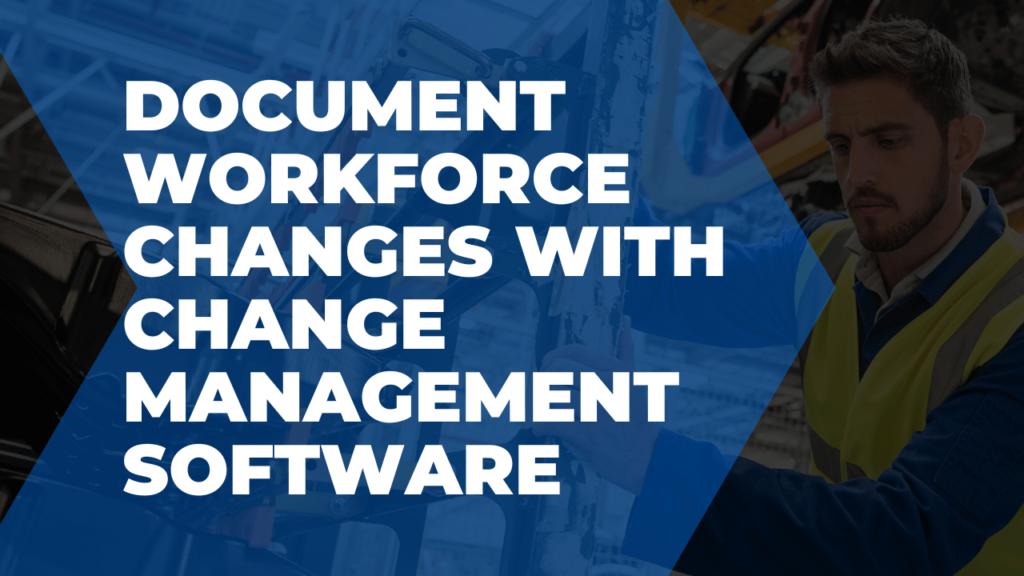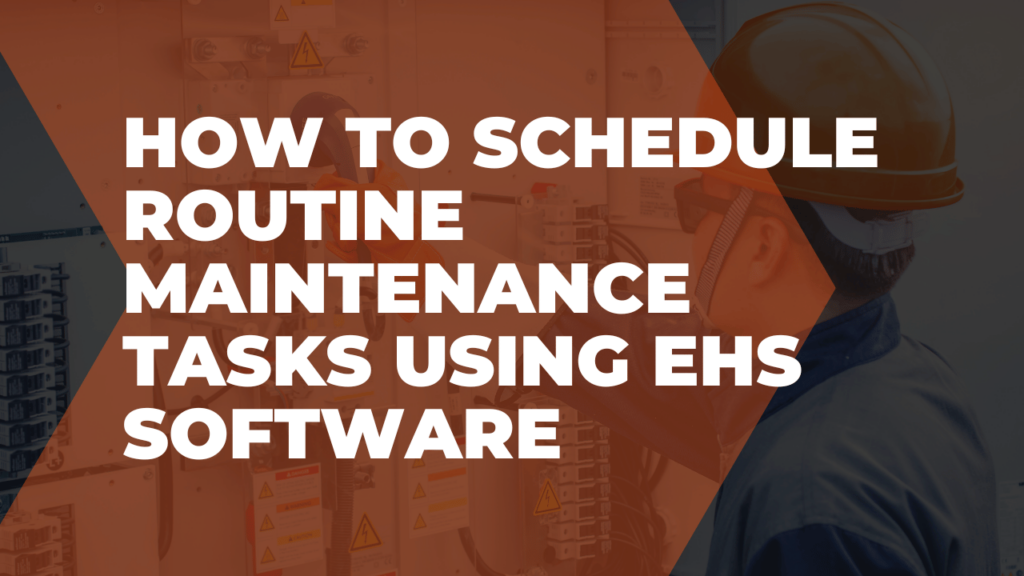No management of change process can be successful without careful coordination of all tasks. For most companies, especially those that fall under OSHA’s PSM requirements, MOC software is an essential tool to keep track of everything.
You can use the Frontline MOC software system to create reports that give you a full overview of the MOCs within your company or division.
There are two types of MOC reports within the system: custom reports you can build from scratch and standard reports which are pre-built.
Detailed MOC reports
You can use the details report tool to create a detailed list of all the MOCs within your organization. This tool allows you to sort through your MOCs to see things like which MOCs are in progress, which processes they belong to, and who they’re assigned to.
You can sort the report by the different fields you’ve added. Examples of some of the fields you can choose from include: approval start date, MOC number or type, equipment affected, and estimated cost. In all, there are more than 40 different fields available within the custom report feature.
You can also filter the report to see specific columns and click on the title to see a comprehensive summary of the MOC. From the top of the report, you can print it or export it to PDF, Excel, or email.
Summary reports
For a quick overview of your MOCs, you can run a summary report. This standard report allows you to retrieve a summary of things like the MOC stage, approver name, MOC status, or implementation requirements.
Approvals reports
The approvals report is a custom option with the Frontline MOC system. It offers a complete list of all the reports awaiting approval. Like other reports, you can export the approvals information through email and Excel. You can also schedule out the report on a regular basis to key stakeholders.