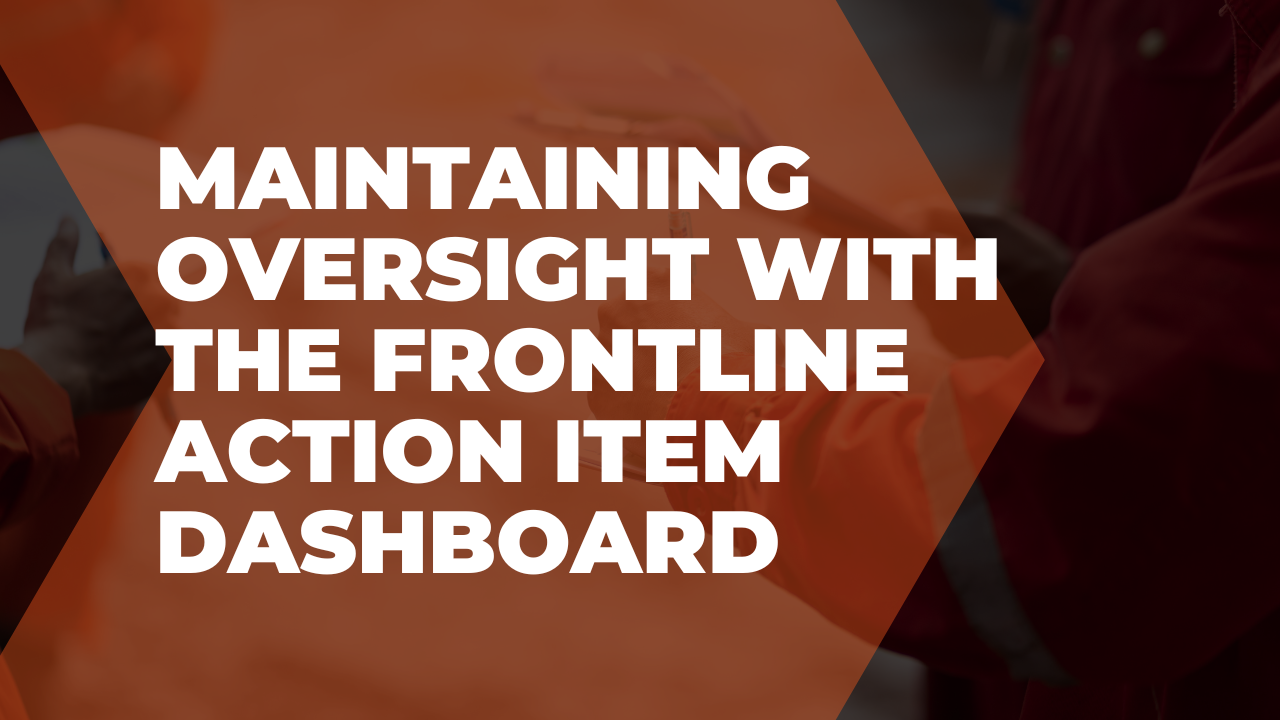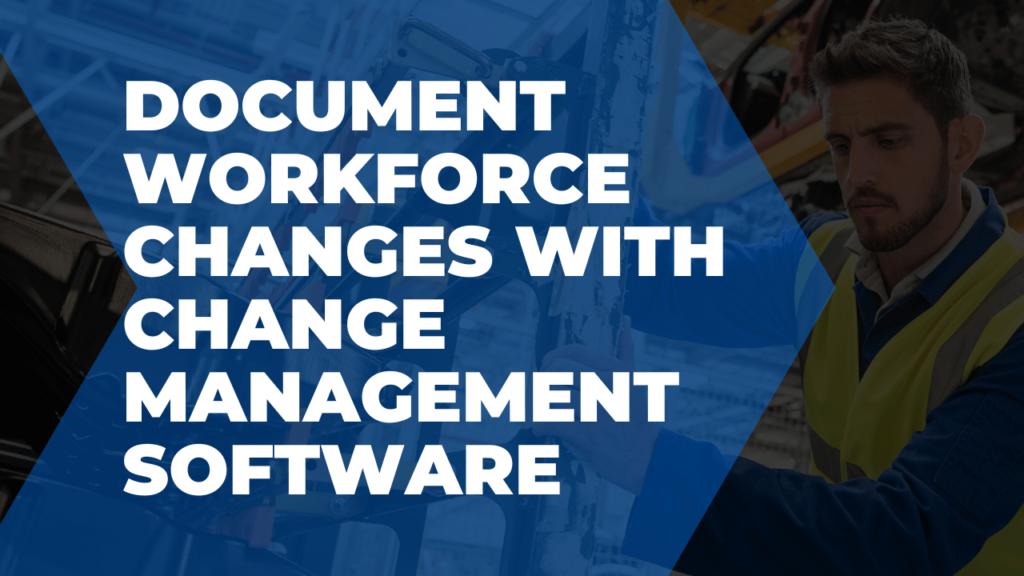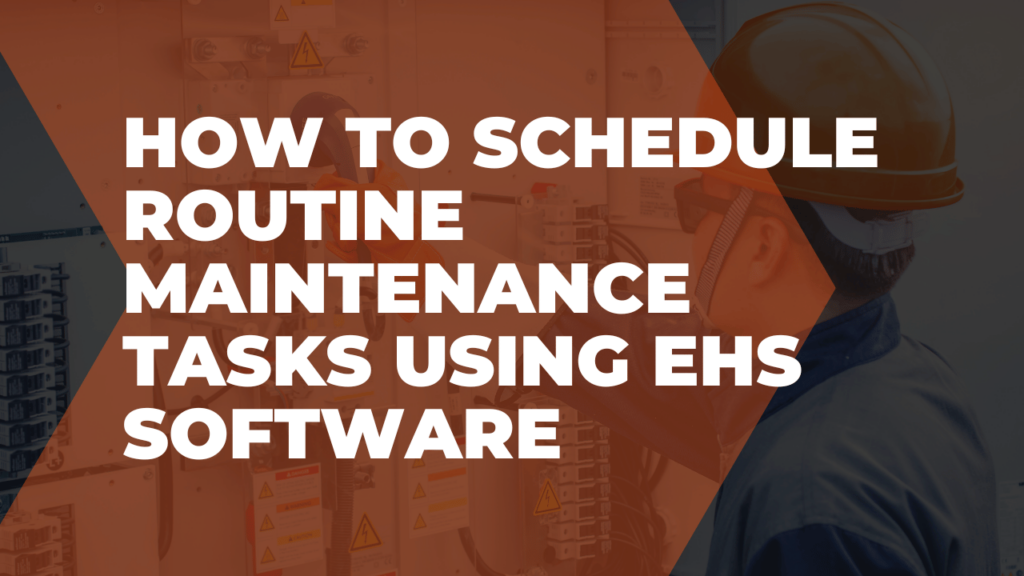The action item dashboard in Frontline ACT is perfect for staying on top of your team’s workload.
You can filter the dashboard to view certain divisions within your company or a specific date range.
At the top of the screen, you can see the total number of action items that are:
- In their inbox
- Overdue
- Completed
- And awaiting verification
As you scroll through the dashboard, you’ll see be able to see charts breaking down action items by things like:
- Due date month
- Type
- And status
And some of these charts have additional filters so you can focus on only those data points that you want to see. With the Frontline action item dashboard, quickly visualize where your team’s at so you can avoid missed deadlines at all costs.
To learn more about action tracking with Frontline, head to our product videos page!