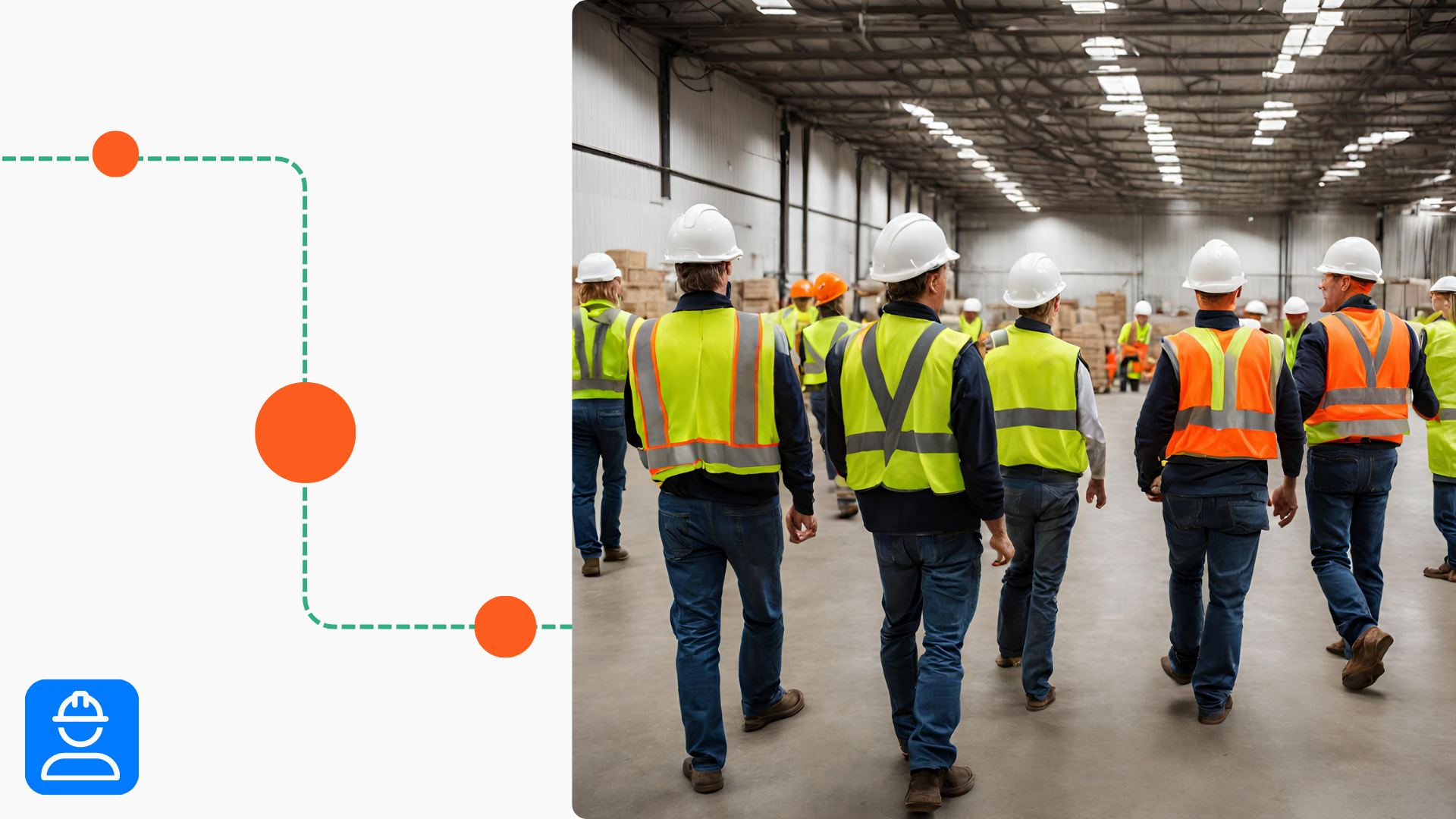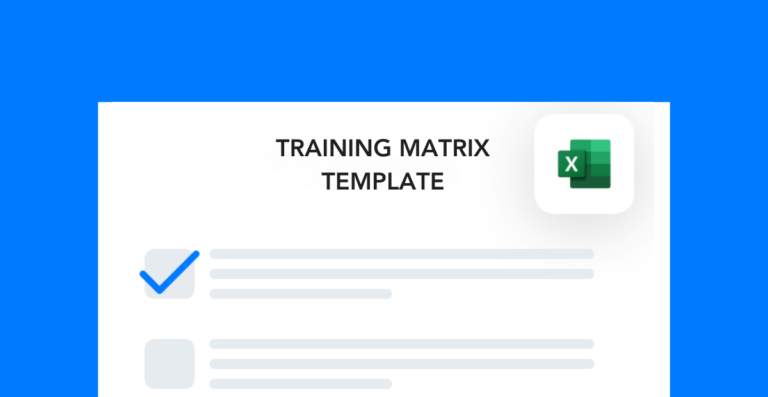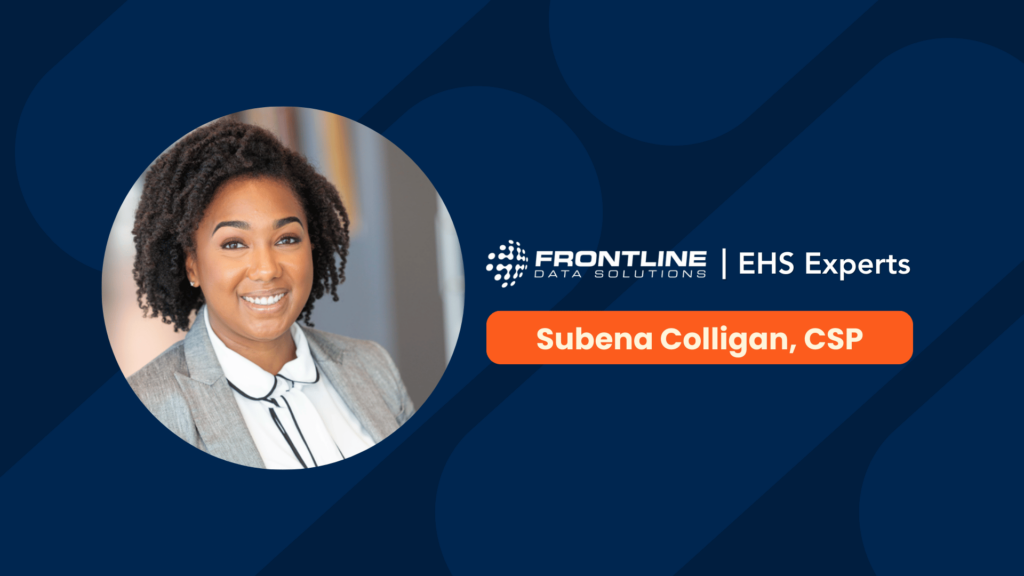Tracking safety training is the only way to ensure compliance with regulatory requirements. But in my experience, it can be one of the most tedious tasks for an EHS department.
Follow these best practices to simplify how your team manages safety training records.
Use learning management software
By far, the best way to track training is to use learning management software (LMS). That’s because it cuts down on the administrative work you have to do.
As someone who’s tracked training manually with Excel, I can tell you that software makes a huge difference. I remember printing out training logs every month and highlighting upcoming due dates by hand. And then we’d have to manually review everything to make sure we didn’t miss anything. It was exhausting.
Here are some of the software features that you can use to track employee training more effectively:
- Automatic reminders for upcoming training
- Class scheduling
- Remote training capabilities
- Automatic updates to training logs
- Central storage of company training materials
If upgrading to software isn’t an option for you right now, there are plenty of other ways to improve your tracking process.
Standardize your training records
One of the biggest opportunities for manual tracking systems is standardization of the training logs. Because here’s the simple truth:
If you don’t have a standard format for training documentation, you will make errors.
When it comes to training records, you want to standardize things like:
- Names of courses
- Syntax for naming important files
- Location of training documents (course materials, progress logs, etc.)
This will save you time by making it easier to find important training documents.
Flag compliance training requirements
Another best practice is to keep close tabs on your regulatory training requirements. You might consider tracking which safety training items are required for each job or task.
That way, you can better filter for the employees in those areas and ensure that they’re up to date.
If using an Excel spreadsheet to track training, use conditional formatting and data validation rules to flag upcoming or past due requirements. This makes it easier to visualize the status of your workforce’s compliance.
Here’s a quick tutorial on conditional formatting to use as an example:
Delegate safety training tracking tasks
Monitoring training requires several hours of work per week if you do it manually (at least in my experience). To manage the workload, delegate tasks to different members of the EHS team. That way, no one person takes on the entire burden alone.
Delegate manual recordkeeping tasks like:
- Updating completed training logs every week
- Creating or updating training materials (PowerPoints, videos, etc.)
- Sending out training reminder emails to managers and workers
- Compile monthly training progress reports
The added benefit of splitting up the workload is that it creates a checks and balances system. Because there are multiple people involved in tracking, you’re less likely to overlook important deadlines.
Safety training tracking with Frontline LMS
Regardless of what method you use, tracking safety training is easier with a standard process in place. If, however, you are thinking of upgrading to learning management software, check out Frontline LMS.
It’s a full-service platform for assigning, tracking, and documenting safety training. Here are just a few of the features Frontline LMS provides:
- Automated reminders for upcoming or past due training
- Reliable cloud storage of training records
- Workforce management tools
- Class scheduling
- Remote learning capabilities with the Frontline mobile app
If you want to learn more about Frontline LMS, check out this video or schedule a demo with our team.