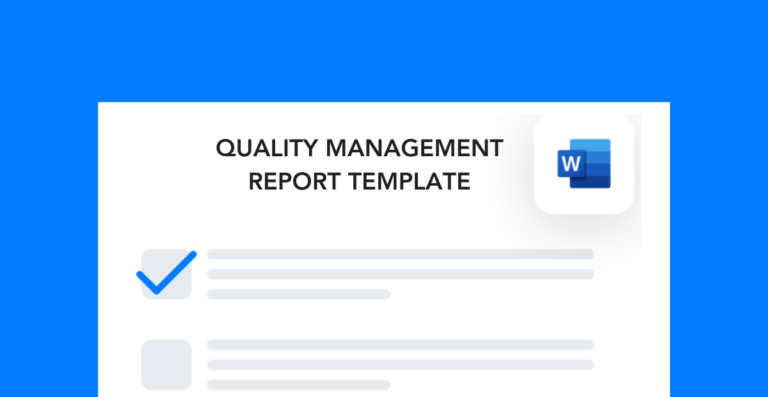The software implementation process can be very overwhelming if you’re not ready. The smoother this process, the faster you can start integrating the system into your daily routine. Before you go into the implementation process, there are several things you can do to better prepare and set yourself up for success.
Frontline EHS for operational success
Our EHS software system is perfect for coordinating operational tasks, projects, and more.
Software implementation process steps
In general, there are five main steps in the software implementation process. But it’s important to note that all software vendors have their own unique ways of onboarding new clients. So, these steps might vary depending on which vendor you hire.
Step 1: Accept the proposal
The implementation process starts when you accept the software proposal. This step involves signing your contract agreement and sending any requested documents to your provider.
Step 2: Kickoff call
The kickoff call sets the stage for the entire implementation process and client-provider relationship. During this call, you’ll learn more about your provider’s approach and their expectations for a successful software launch. You should also get a clear idea of the next steps and be able to set a tentative launch date.
Step 3: Custom site creation
The third step is getting your account set up in the software system. This will vary widely depending on the type of software you’re buying and the provider you choose. You can expect to do some of these tasks during this part of the process:
- Set up individual user accounts
- Create custom workflows, forms, etc.
- Import company data
This step is the bulk of the software implementation process. Once you have everything set up the way you want it, you can start getting ready to go live.
Step 4: Training and support
The next step in the process is going through training to learn how to use the software correctly. Usually, only site administrators go through training with the provider, and then they share their learnings with the rest of the team. This is the time to ask questions and make sure you’re confident navigating the system and using the tools.
Step 5: Go live
The last step is to go live, meaning you fully incorporate the software system into your process. Once you go live, you may have less provider support than you did during the other stages of the implementation process. It all depends on what kind of customer support package you agreed to when you signed the proposal.
How to prepare for implementation
As a software provider, we know what it takes to have a successful implementation process. Here are the top things you can do as a client to come to a kickoff call prepared and ready to go.
Determine your admin team
The admin team consists of preselected users who work closely with the software experts to set up the account and learn how to maintain it. You should decide your admin team ahead of time. Select people who have the bandwidth to both attend weekly meetings and practice using the tool before rolling it out internally.
Gather workflow documents
If you don’t prepare your workflow documents like forms and checklists ahead of time, it can stall the process. Providing these at the beginning of the project makes the implementation go smoother and faster.
Have goals in mind
Before you show up to your kickoff call, you should have some goals already outlined. What do you want to use the software for? Which manual processes do you want to replace? Having clear goals in mind will make it easier for the implementation team to help you set everything up in the best way possible.
Have dedicated availability
During the software implementation process, you must be available to communicate with the provider. Do this by setting aside time devoted specifically to the implementation process until it’s done.
Adopt a continuous improvement mindset
There’s no such thing as a perfect workflow. Your team members will always have feedback and opinions on the best way to set something up. Be open to adapting your approach, adjusting workflows and processes as you go. That way, you don’t stall the go live date by trying to make everything perfect at the start.
Prioritize end user training
One of the best ways to prepare for implementation is to figure out how you’re going to train all your users. You need your employees to be comfortable using the tool, which means you need to provide detailed training and support while they learn how everything works. This is critical for end user adoption and will help you get the most out of your investment.
Software implementation mistakes
There’s a lot that can happen between when you sign a software contract and when you start using the product. While providers try to make sure that implementation goes smoothly, clients can negatively affect the process. Avoid these common mistakes to improve your software implementation experience.
Squandering support resources
The software support team is there to help you get your feet off the ground. But most providers offer limited support, especially once implementation is over.
By far, the biggest mistake you can make during the implementation process is squandering the support resources by:
- Not asking clarification questions during training
- Showing up late to or cancelling training sessions
- Trying to do everything yourself
The support team is an expert resource that you often only have for a limited time. Don’t miss out on your opportunity to learn what you can from them before your go live date.
Trying to customize too much
It’s understandable that you want to customize your team’s software setup, but there is a point where too much customization can hurt you. Most software providers charge extra for custom integrations and features. Plus, trying to get too fancy out of the gate can delay your go live date substantially.
The best practice is to start with the out of the box features before you explore too many custom options. And of course, make sure that any non-negotiable tools or features are included in the software before you even sign a proposal.
Creating without consideration
When you first start using a new software tool, it’s fun to play around and see how everything works. But once you’ve got the hang of it, you need to be very intentional about how you set it up. Here are questions to consider before you go in and start creating a bunch of forms, workflows, checklists, rules, and more:
- What are the critical processes that need a dedicated workflow?
- What are your rules for naming documents? Do you have any syntax rules?
- Which permissions do you want to limit to certain users?
- What are the basic permissions you want everyone to have?
Establishing these guidelines before you set up your account and before you train everyone is important. If not, it’ll take even longer for your team to establish standards once they’re in the system.
Continuously rescheduling milestones
Sometimes you have to reschedule a kickoff call or a training session. But every day that you delay rolling out the software means you’re losing money on your investment. Once you’ve signed an agreement, complete the rest of the implementation process efficiently so you can get your money’s worth out of the tool.
Not properly training employees
Your employees are probably excited to have a new tool to use—especially if it’s going to save them time. Training them in how to use the software in the right way will pay off majorly once you launch. Plus, introducing workers to software before the go live date will make them less anxious and more likely to embrace the change.
Waiting too long to go live
Imagine that you learned all about the software in May and then didn’t launch it until September. Chances are that you’ve forgotten some key information in between training and the go live date. The best way to master a new software system is to start using it. The longer you take to launch, the longer it will take to fully take advantage of the tools and features.
Ask potential providers
When you’re looking to buy software, don’t forget to ask providers about their software implementation process. Regardless of the system, there’s always a learning curve.
The better your onboarding goes, the better your team will adopt the new technology. Having a great implementation experience can have a major impact on the long-term benefits of your software system. So, make sure you find a provider that will support you from start to finish!
Other posts you might like…
No posts