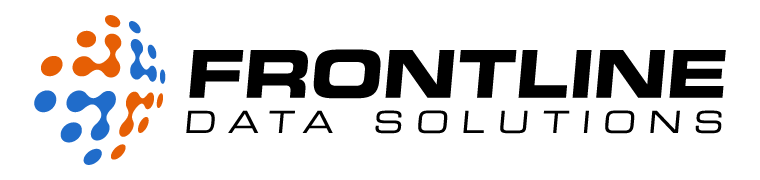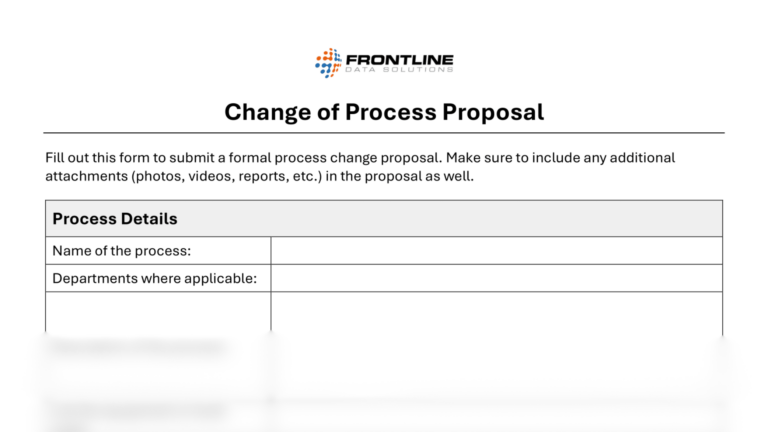Successful businesses know how to adapt to change efficiently and effectively. But it’s not always easy or straightforward—especially without a dedicated process in place. Change management software is a great tool if you want to coordinate organizational changes with as minimal an impact on performance as possible.
Free template!
Download this free template to submit and document all process change proposals within your company or facility.
What is change management software?
Change management software is a digital tool that allows you to approve, implement, and document organizational changes. The basic concept of this software is that it provides a standard workflow for the management process. This helps eliminate errors and oversights, which can lead to all kinds of problems downstream.
Management of change (MOC) software makes it easy to:
- Approve or deny change requests
- Conduct a thorough impact review before starting work
- Assign action items to team members
- Track progress on implementation tasks
- Fine-tune changes before they roll out on a larger scale
- Document the entire change management process from start to finish
These steps are essential for preventing the adverse impacts that come with modifying equipment, processes, personnel, products, and more within the workplace.
Change management software features
For the most part, MOC software is a relatively new tool for businesses to adopt. So, features vary widely across platforms. Here are some of the features you might look for if you’re comparing providers.
Change request review
Every MOC starts with a change request. So, you need a way to collect and review all the requests you get. Some software workflows provide a step for reviewing and either approving or denying requests. That way, you don’t start work on a project that eventually gets scrapped.
Action item tracking
Action item tracking allows you to oversee your team’s progress on implementation tasks. This is essential for keeping projects on track, especially under tight deadlines. Ideally, look for a system that lets you assign tasks to different people on your team, so they can enter their progress at any time.
Change progress reporting tool
With change progress reports, you can quickly compile an overview of any change you’re working on. This cuts down on the time it takes to provide updates to senior leadership on big changes to things like critical processes, product lines, and more.
Automatic email notifications
Another helpful software tool is the ability to set up automatic email notifications. When managing changes, staying on top of all the moving parts can be hard. So, using notifications to track upcoming task deadlines, past due tasks, and more is valuable for reducing your workload.
Full change documentation
You want to make sure that your change management software fully documents what you’re doing. The best systems keep detailed records of who completed each task in the implementation process and when they did it. Use these documentation tools to your advantage to log all notes during the process.
Purpose of MOC software
The purpose of MOC software is to standardize the change management process so you can avoid major errors after implementation, including:
- Production slowdowns or stoppages
- Product quality issues
- Production recalls
- Communications missteps
- Safety incidents
- Costly rework due to process issues
- Customer satisfaction problems
If you don’t have a standard process in place, you’re more likely to miss big warning signs of these and other issues. Because change management software requires your team to follow a sequence of steps, it gives them the time and space to recognize potential risks with the changes. That way, you have more time to react and adapt so you can implement the change effectively.
The benefits of Frontline MOC
In this webinar, we talk about the benefit using Frontline MOC software to track and manage changes.